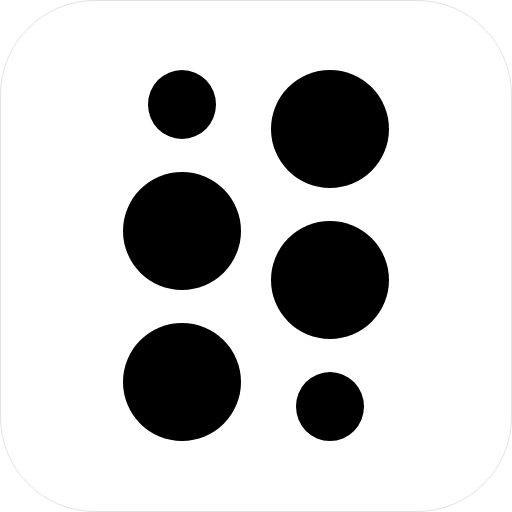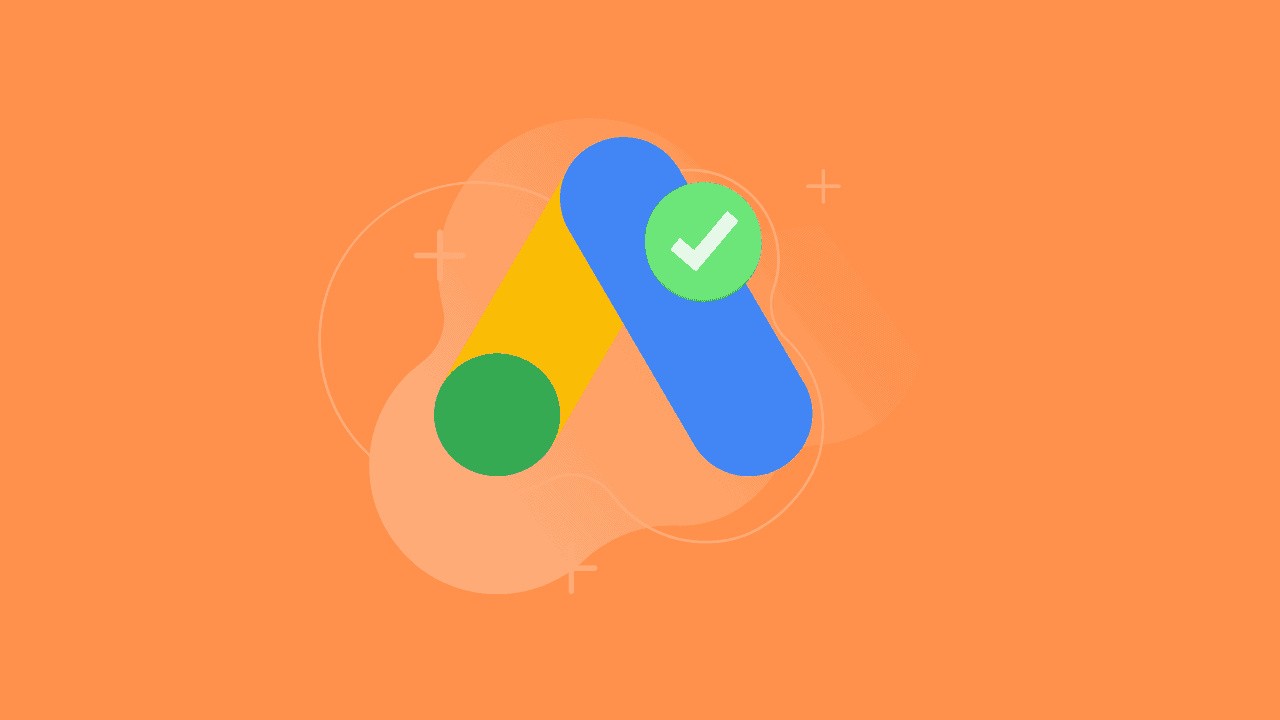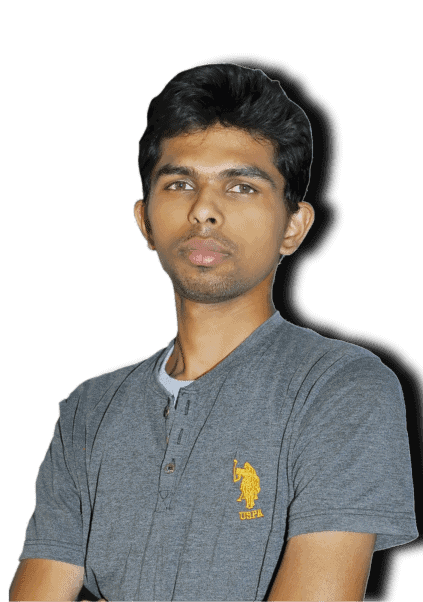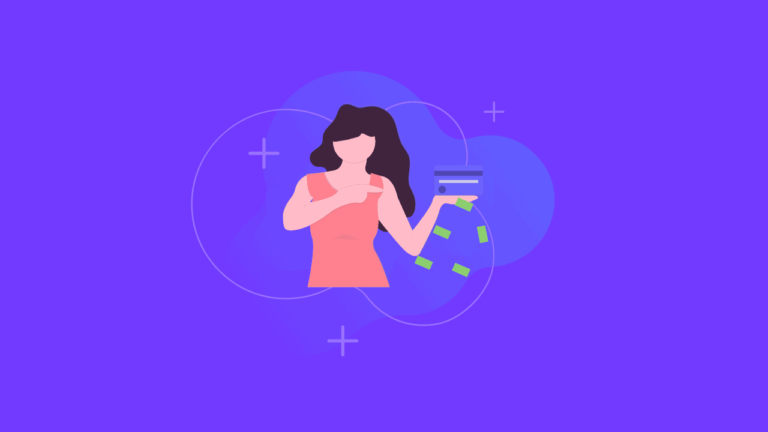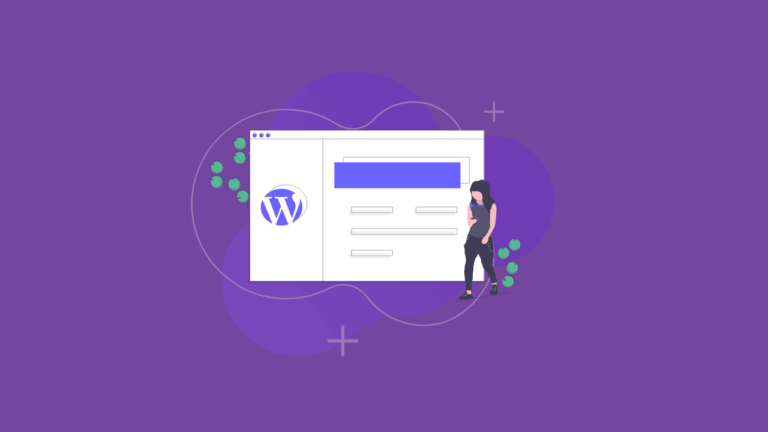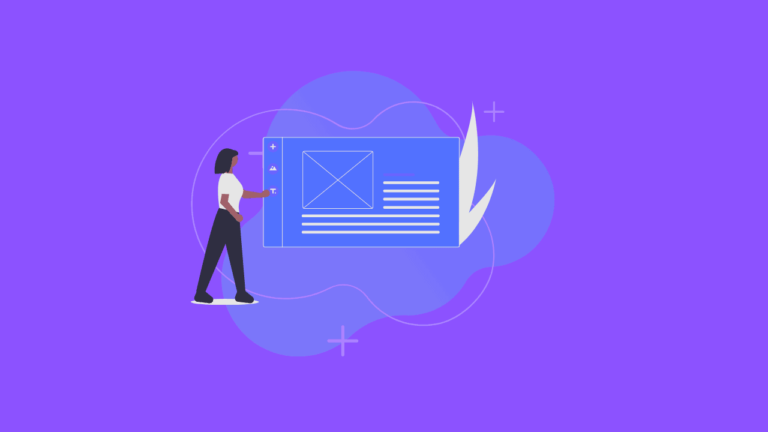Here in this post, I will share with you getting AdSense approval from google without any problem.
I will reveal all the pain I went through, for getting google AdSense approval to display ads on the website & to make some revenue out of it.
you can say I’m sharing my personal experiences with AdSense Approval Trick.
High-Quality Content
The quality makes everything unique in this world. so, High-quality content is one of the most important factors to be considered.
If you are thinking of writing a blog post-quantity-wise then it’s better to think twice because Quality rules over quantity.
Quantity can help you for instance, but quality will help you in long run.
So, Quality Wins over Quantity.
Some people don’t care about google policy. they copy the content from others and paste it on their website.
But for the fun fact, Google knows everything google has its own web crawlers which crawl through every website & keep a cache of it.
it’s much better to write your own content no matter how wrong you get but the content should be yours.
In same way you need to protect your content from others too.
I’m providing you a code that no one can steel your content.
Caution: The Below code provides only a minimum level of security.
Add this Below code in the template below the Body Attribute.
body {
user-select: none;
}Blog Posts
Articles / Content,
Yes, you need some high-quality content for AdSense approval trick to work.
What Do you mean by high-quality content?
The content which is not copied which servers it own purpose to provide value to readers.
After high-quality, their is another condition which you need to follow, you need atleast 600+ words of content from each posts And total post needed are above 12 blog post.
- Personal Experience on google AdSense
I got Google AdSense Approval after writing 13 Blog Posts & each post contain 600+ Words.
If you are not sure how to check or count words then go to Word Counter It’s free to use.
Here are those blog posts check them you might get Some Insight about writing Blog Posts.
- 11 Best Places to Share After writing Blog Post & Many More.
So, moral of the story is
- High-Quality Content.
- Above 600+ Words.
- 12+ Blog Post Published.
Legal
In this legal section, there are some important things to do like creating
- About Us Page {like this}
About us is a important page which let’s users know about you.
This is the one of important page to create however google checks for AdSense Approval.
If you are not sure what to write or how to create an About Us Page then, I will suggest a tool here.
- Contact Us Page {like this}
This is also a important page for website.
As visitors skim through your content they might endup liking your content. they might want to contact you for sponsorship, needy help, or some other reason…
According to google having contact us page might increases trust factor
- Privacy Policy Page {like this}
With Out this page there is no AdSense Approval.
{ My Personal Experience Shared }
At 1st I was not having any knowledge about blogging & I applied for AdSense Approval without any of these four pages mainly the Privacy Policy & Terms & Conditions Page.
If you are not sure how to create This page then Click Here.
- Terms & Conditions {like this}
This page is also the same as Privacy Policy but you need to add about your company terms & conditions.
Make sure you to add this page or else AdSense approval trick Don’t work.
Here is how you can create Terms & condition page without any pain.
Navigation
You need to create your website interface in such a way that users can easily navigate through the website.
This gives clean user experience & fun to use the website.
If you are using WordPress then I recommend these themes.
If you need more details About these both Themes then Click Here.
Both are go to theme from my side.
I personally got Google AdSense Approval by using Kadence Theme.
There are may bloggers who got Approval by Astra Theme.
Website Ban
Make sure your website is not banned by google before applying to AdSense & make sure to check once, other wise you will end up being rejected.
If you bought domain name recently then there is no need to worry.
If you bought domain as 2nd handed then there is chance that your domain name is banned.
If you are not sure if your website is banned or not then Check now on Google Transparency Report.
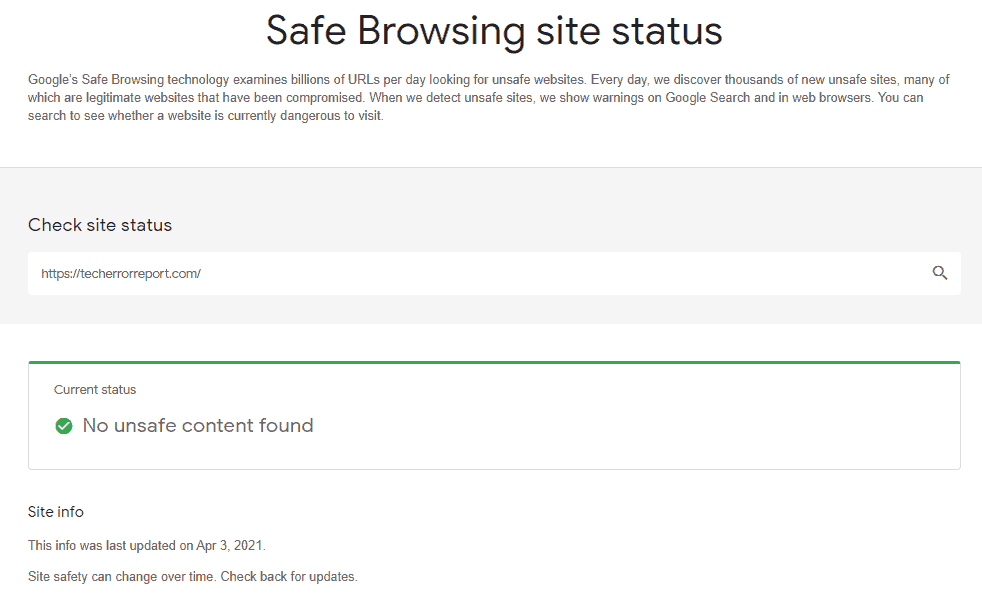
As you can see in the above image Google Shows my website is not banned.
It’s better to check your too.
Responsive
Make sure your website is responsive & stay away from custom coded themes.
keep your front website organized & clean don’t jumble with lot of unnecessary menu.
If you are blogging keep the required blog posts on front page.
keep your website responsive like for example:
- If you see this website on pc you will find different size.
- If you see this website on Mobile you will find different size.
Size of the website deferrers on size of the website.
Ads
Remove other Ads like spammy ad popups & other different ads.
You might even have a JavaScript code in your website you need to remove that code.
There are some Other JavaScript codes for block-chain & Crypto-Currencies & some other spammy code you need to remove.
So, This is all you need to do.
I hope you loved this & If you find some thing useful.
What ever I wrote in above are my experience and things I actually Use.
I use any thing new in future I will Update here until then be safe & bye Bye
Thank you for reading my experience.