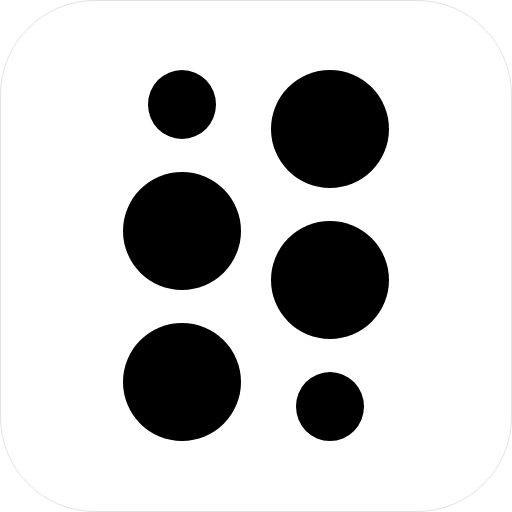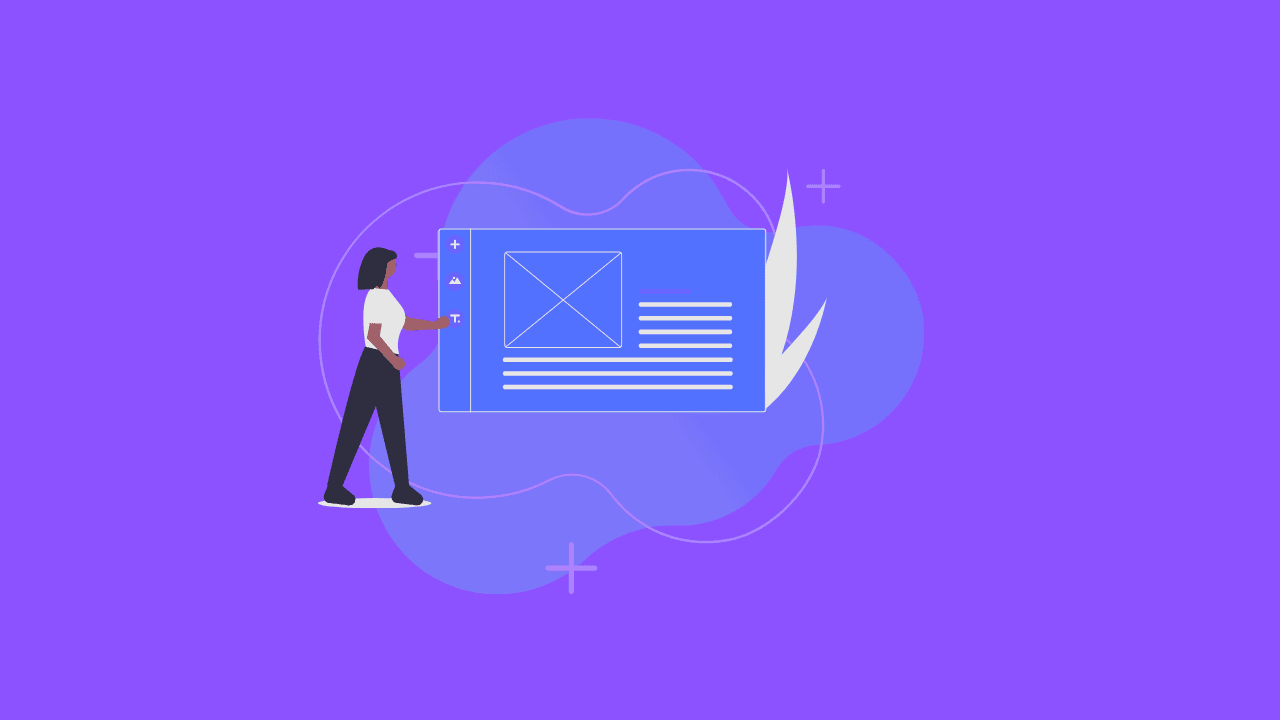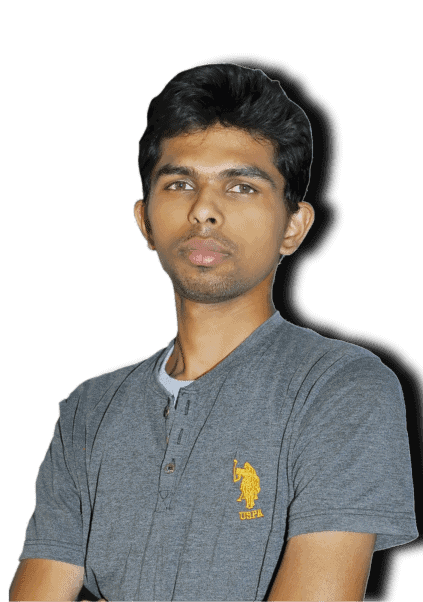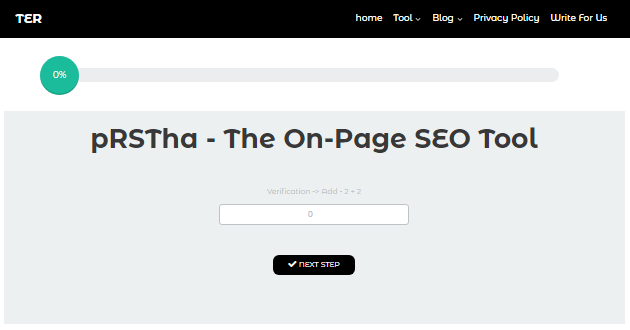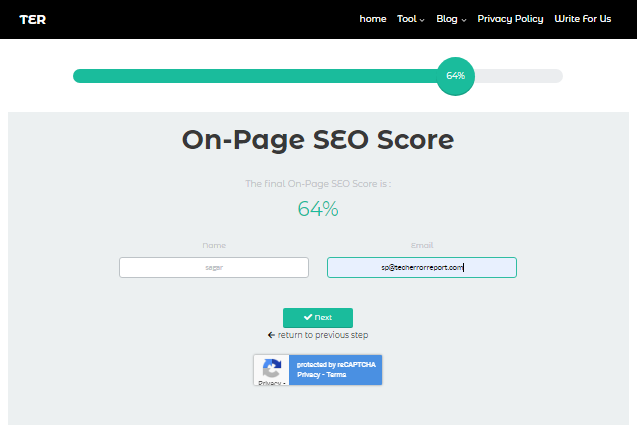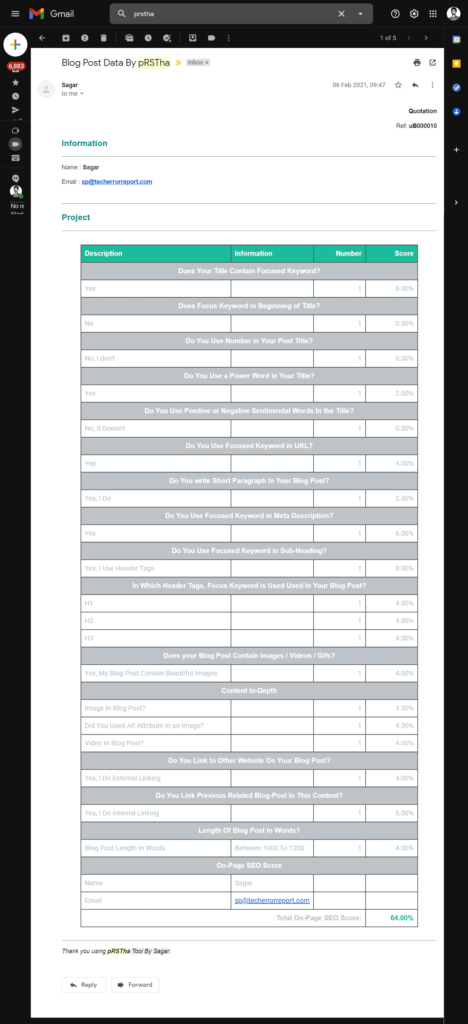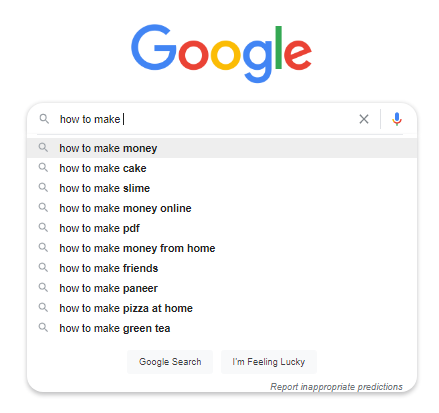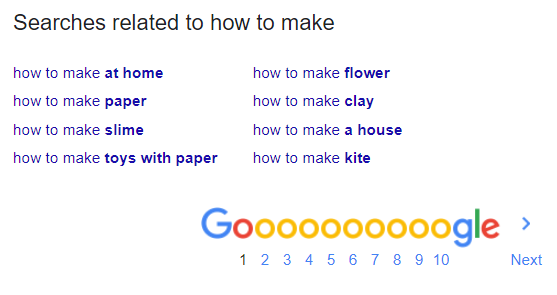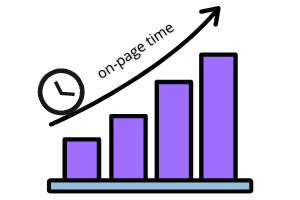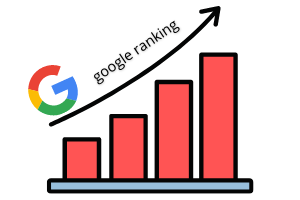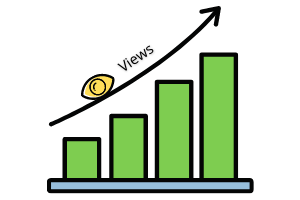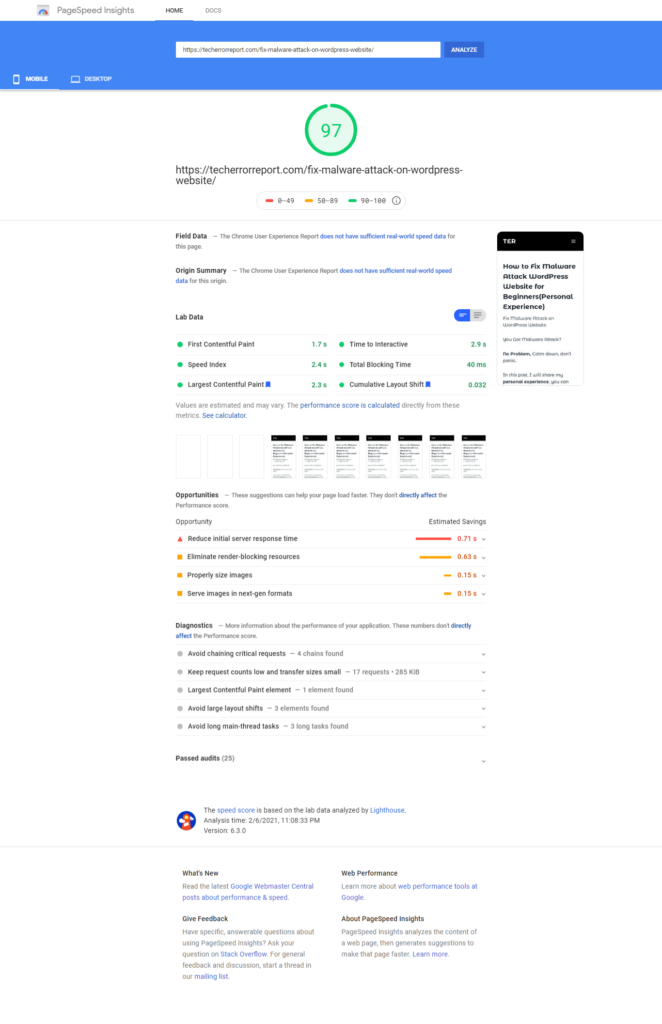Introduction
Blogging industry is so hyped up.
New people are getting into this field thinking they will make lot of money instantly.
but the truth is make money online need dedication.
Consistancy can make you successful in this field.
If you are ready in long run then as a Blogger to survive the competition you will need Tools.
Which can guide through out your Blogging journey.
These include one of the Top & Best Time Saving Tools for Bloggers
Let’s get started
1. Prstha
Time Saving Tools for Bloggers
Prstha
Prstha is a free on-page SEO tool for Beginners, median, & Advanced Bloggers.
This is the best time saving tools for bloggers.
I have Provided 100% of its features for 100% free. This tool is built by me for the Bloggers Community so, beginners can progress faster in their blogging field.
Their is no other tool for On-Page SEO tool other than Prstha.
It can Estimate & Calculate for your Blog post.
Use 2 techniques to write a blog post using Prstha Tool
- EE Technique
- MEOP Technique
EE Technique is used before writing Blog post.
MEOP Technique is used After writing Blog post.
EE Technique
EE Technique is also known as Estimate & Execute.
If you are thinking of writing a blog post. 1st you need to get a rough idea of on-page SEO optimization for your blog post.
so, go to above link follow steps and try to get above Score Above 60
As you can see above screenshot as a beginner prespective. i’ve optimized my blog post upto 64%.
MEOP Technique
MEOP Technique is also know as measure & Optimize.
If you already wrote a blog post. if you think your blog post isn’t optimized.
then, go to prstha tool Measure the percentage of your written blog post.
this shows your exact score of On-Page SEO of your blog post.
If you get below 60% Then you need to optimize using Prstha Tool.
well, you might ask
How to Optimize blog post using Prstha Tool?
After completion of several steps you need to Enter your real name & Email address because you will receive an email from prstha tool. That email contain list of the things you need to optimize your blog post.
Above Screenshot is from my Gmail account This is how ” Email from Prstha get to you ”
So, better don’t use fake / Wrong email.
2. keyword Research Tool
Time Saving Tools for Bloggers
when i was starting out researching keywords. I was actually didn’t know how to do proper research.
Google Search Tool
Google search tool is nothing but a normal search on google. you might be having a question ” How to use google search as Google search tool? “
This is the best time saving tools for bloggers.
Yep, you might know this already, Google Auto Prediction.
This is one of the way you can do it. There are some other ways.
- Google search result – 2
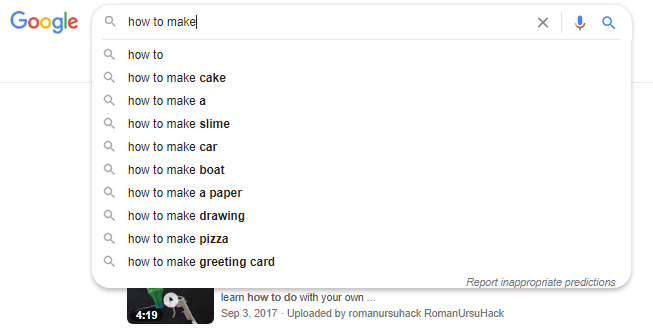
This result is same as above but after searching completely you can type to research to find proper predictions.
Search results can be used as search tool.
- Google Search Related
You will get Google Search Related below search result of google.
As you can see in above image, words which are connected to how to make are showing as a related search query.
On a single & 1st page of Google search, you will get a lot of resources images, videos, news, & even books are indexed in search results. The thing you have to do is just go through it.
Compare all the sections like:
Caution: Read carefully, i did not promote copying other’s content. I said to take inspiration from it.
Images section: You will get to see images indexed on top.
Videos section: you will get to see Top videos that are indexed based on their ” Title ” & ” keywords “.
News section: Google loves the latest & updated news & it promotes a lot. You can get some ideas from there to write optimized titles or content.
Books section: If you go to book section as shown on image you will find list of all indexed books.
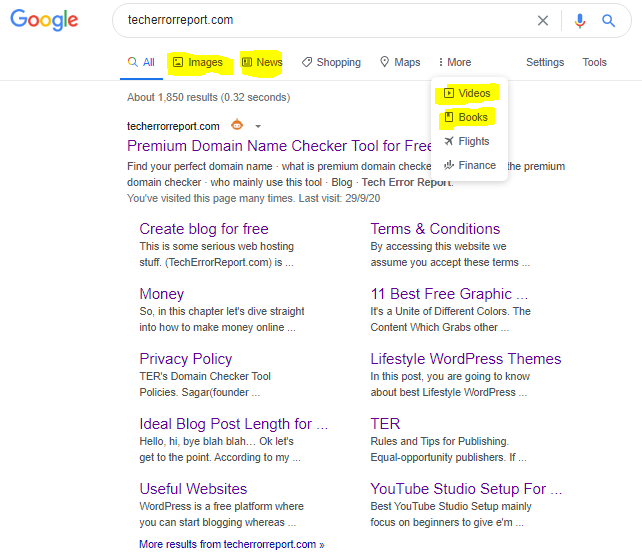
In above image i’ve highlighted with yellow marker on image, news, video, books,…
If you are in search of title or content go to above marked sections and you need to observe how they written content specially in news section.
Google loves news section because of every latest update every seconds from all over the world.
I hope you understood & please don’t steel others hard work however, Google AI is smart enough to take action.
3. Content Writing Tool
Time Saving Tools for Bloggers
Grammarly
It is the best tool for grammar or writing mistakes & the best time saving tools for bloggers.
- Real-time grammar correction: While writing text it easily catches spelling mistakes, Grammar mistakes, all the stuff like a verb, conjunction, interjection check out more about English grammar here.
- there are other tools that do their job in-accurately but in this case, Grammarly does the job very well no need to click the button every time as it’s all Automatic.
Real life Practical Example:
While writing this post before 2-3 lines i’ve made mistakes to show you.
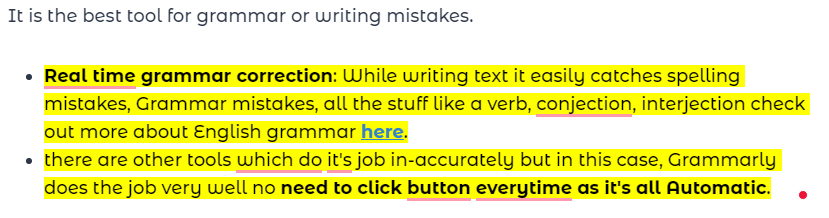
In the Above Image-1: you can see I made a lot of mistakes. It automatically Underlines all the errors in your text content.
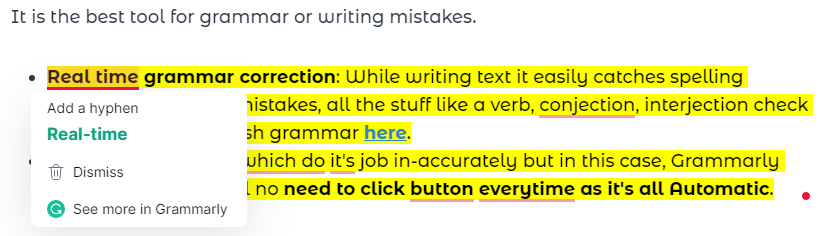
In the Above Image-2: when hovering your mouse on the underlined mistake. it shows the correct version of that text.
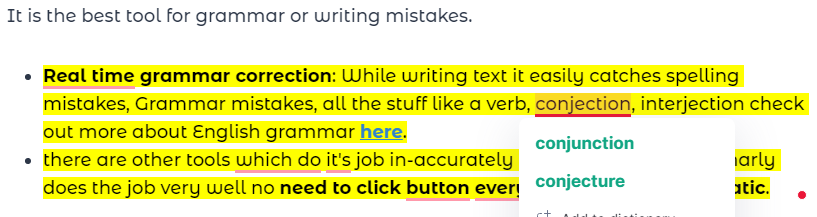
In the Above Image-3: As you can see in above image I’ve made spelling mistake in conjunction. I hover mouse over it & showed correct version of it.
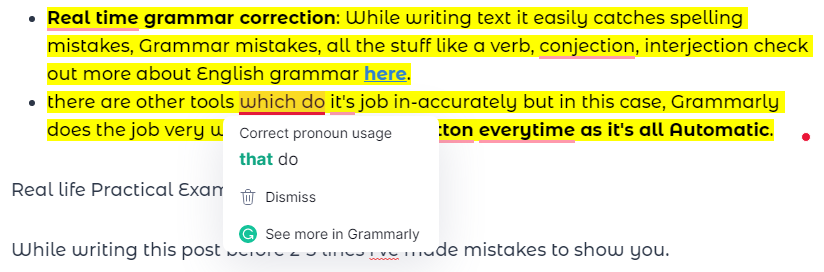
In the Above Image-4: Grammarly corrected my pronoun mistake.
Grammarly Does everything when it comes to text.
F.A.Q’s Asked in Google on Grammarly
How much does Grammarly premium cost?
Grammarly has premium plans:
* Monthly – $29.95
* Quarterly – $19.98 / billed as one payment of $59.95
* Annually – $11.66/ billed as one payment of $139.95
Grammarly has Business plans:
* You can select according to your needs.
Is Grammarly considered cheating?
No, This tool just helps with your mistakes.
Is Grammarly a safe site?
yes, Grammarly is 100% safe to use
Can Grammarly read my passwords?
No, It cannot read passwords which is secured by your chrome browser.
Does Grammarly slow down your computer?
As per my experience I use Grammarly Chrome Extension as if now I didn’t find any lag or slow but does uses some Internet, to provide correction of grammar and spelling mistakes.
How can I get Grammarly cheaper?
There are 2 ways:
* You need to buy whenever there is offer. Another way
* This is kinda DIY Stuff, you need to create group people who can pay for the tool in this you can get cheap.
4. Image Tool
Time Saving Tools for Bloggers
For a quick Bloggers like you and me.
This is the best time saving tools for bloggers
we need instant ready made images to put on blog posts which is Copyright free to use commercially.
Pixabay
pixabay is free to use over 1.9 million you can say approx. 2 million images are free to use everywhere with no attribution required.




I hope you got small insight on Pixabay how really images are.
| Pixabay Terms | Allowed/ Not-Allowed |
| Use For Free | Allowed |
| Free for commercial | Allowed |
| Free for non-commercial | Allowed |
| Attribution | Not Required |
| make modifications | Allowed |
| Use Anywhere | Allowed |
| Redistribution | Not Allowed |
| Sell Someone | Not Allowed |
| Use of images for misleading activities | Not Allowed |
You will get all kind of images on Pixabay.
5. Step After Publishing
Time Saving Tools for Bloggers
Google Page Speed Insight
This is the step after publishing blog post.
If you want rank your blog post on 1st page of google search result.
Another metric is speed of your post ” you might ask how ” well let’s see in graph.
- Scenario 1: Let’s say if visitors visit your blog post and stayed for 32 seconds. according to the Google Algorithm thinking it has some good and valuable content.
- Scenario 2: Let’s say if visitors come to your blog post and suddenly click on the back button due to the slow loading of the blog post. According to Google Algorithm thinking that particular blog post doesn’t have good content.
In scenario 1 On-Page Time increases. In scenario 2 On-Page Time Decreases.What happens
- if On-Page time increases – Visitor Engagement increases.
- if Visitor Engagement increases – Google Ranking Increases
- if Google Ranking Increases – Click Through Rate {CTR} Increases
- If CTR Increases – Page Views Increases
- If Page Views Increases– Again Google Ranking Increases
- Ultimately, If Google Ranking increases – Page Views Increases – There will be an increase in $.
I think you got an Idea of Importance of On-Page Time.
Now, I will get to the point.
- Go to Google Page Insight Page.
- Paste or type your latest or old published article.
- Click on Analyze Button.
You will get results if your Google Page Speed score is Above 60 is OK. if Below 60 please try to improve Scores.
For Example Let me show my latest published post.
This post How to fix malware on WordPress
I will show you scores of both Mobile & Desktop
Google Page Speed on Mobile
Google Page Speed on Desktop / Computer
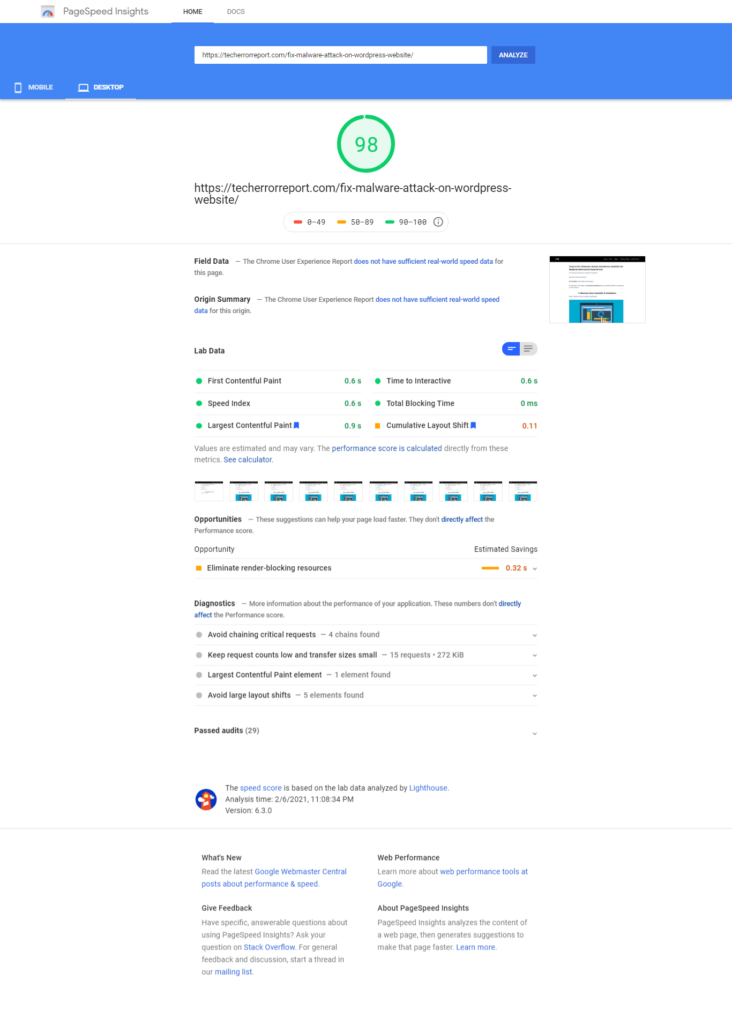
I hope You found this post helpful with 5 Best Time Saving Tools for Bloggers.
If you really like this post please Please share with whom you love or on social media.
Any further updates will be posted here.
Bye thank you for reading this post