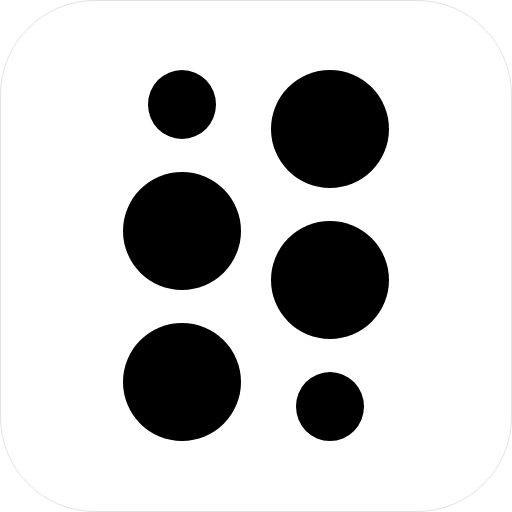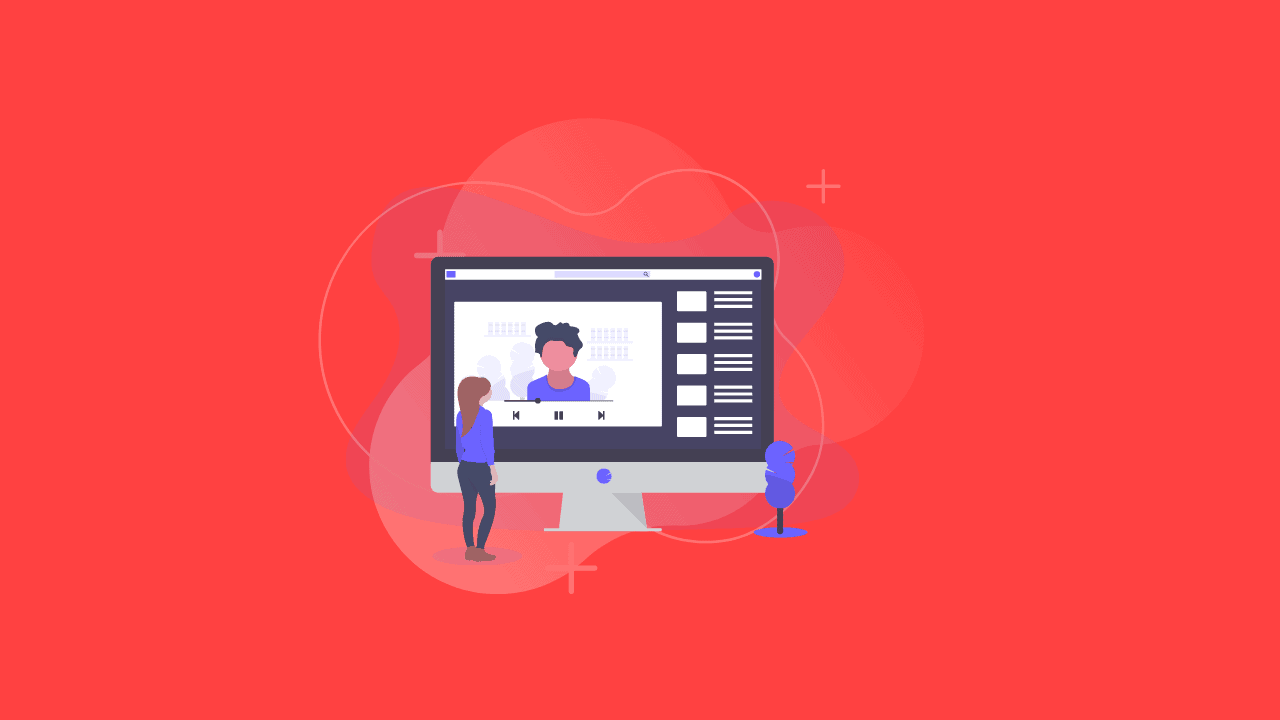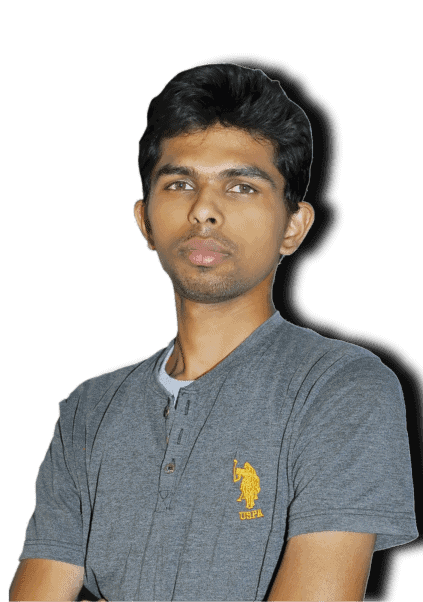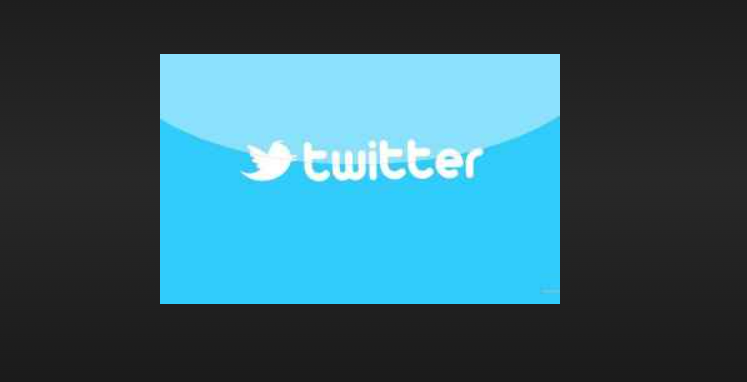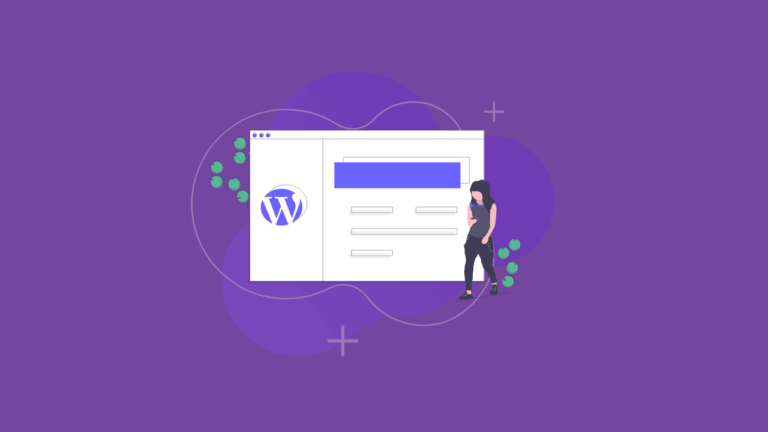DIY YOUTUBE DEFINITIVE GUIDE:
Best YouTube Studio Setup
Things Required
Youtube Studio Setup
List of Required things
Here I’m going to divide two sections for you
Section 1 and 2.
Section 1 – designed for a very very small budget.
- Phone with Camera
- Green Screen.
- Tripod stand
- Video editing software
Section 2 – designed for medium type budget.
- Camera
- Microphone
- Tripod stand
- Green screen
- Video editing software
- lightning [ Will be updated soon ]
Create Youtube Channel
Youtube Studio Setup
First of all, create a YouTube channel
Assuming you have a Google account sign-in or else create one.
Below the video is an Official video of YouTube.
After Creating YouTube Channel Click below verify on YouTube similarly how Facebook and Instagram does
Camera
Youtube Studio Setup
DIY Equipment for YouTube channel
After a lot of research, i came up with the cheapest equipment on amazon for your youtube channel
Phone With Camera
the phone is like all in one combo
we got an awesome deal around a few bucks and we are in the budget segment.
Click below button to check more on Amazon
Microphone
Youtube Studio Setup
In this Youtube Studio Setup Microphone is a must and should because Phones mic is not good as the microphone does so, i personally recommend using the external microphone.
Don’t take the microphone as a big deal but i recommend to buy a very long cable microphone.
Microphone i Personally Use
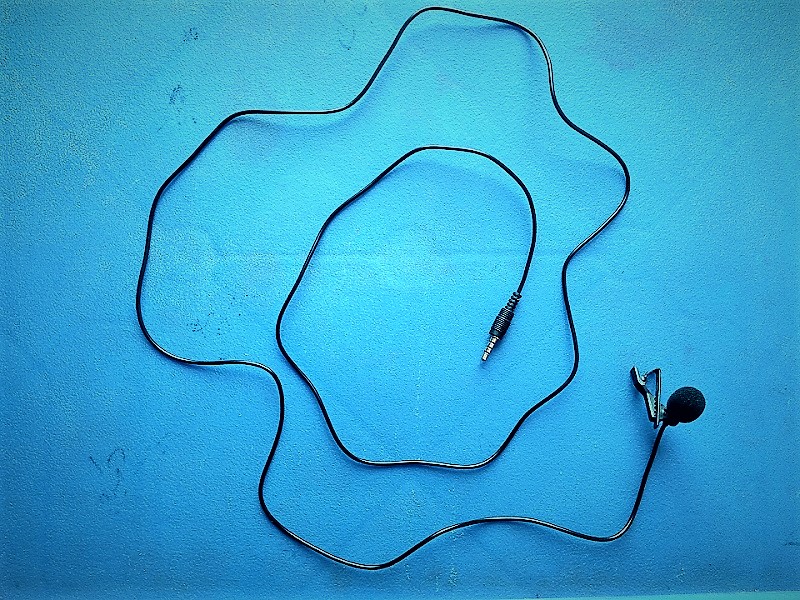
we got an awesome deal around a few bucks and we are in the budget segment.
Click below button to check more on Amazon
Tripod Stand for Camera
Youtube Studio Setup
Here there is no way this work can be done without Tripod stand.
When you hold Camera or phone in your hand while recording you cannot get stable footage so, these where tripod stand come.
Using a tripod can get you stable footage so, you can record high-quality videos that your viewers can enjoy your video.
Tripod i Personally Use
It’s me holding Tripod actually it is as big as me.
I Recommend you guys to use tripod which is minimum in height 1.5 m
If you click the link below you will be redirected to the tripod section you can choose which ever you want.
Green Screen
Youtube Studio Setup
Green screen is not recommended but you with it.
If you are a Professional video editor or live streamer you can go with green screen.
i bought Green screen from amazon India kept it for only live streams and for video editing.
Click below button to check more on Amazon
Video Editing Software
Youtube Studio Setup
i know this is a most controversial question. ”Best Video editing software” This term was a search by million peoples for hundred of times.
Video editor for Mobile
You can search more on Google
Video editor for Pc
If You are beginner in video editing i recommend you to go with Filmora wonder share.
If you are medium or advanced in video editing i recommend you to go for Davinchi Resolve Black magic or go with adobe Premier pro.
What do you Think?
I hope you like my Post so, let me know in the post which video editing software you use.
Either side let me know in the comment.