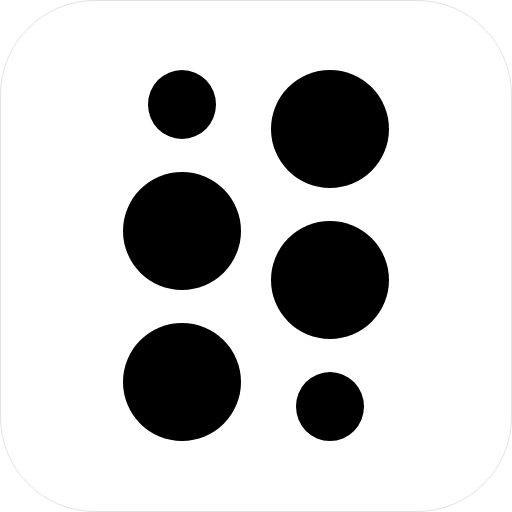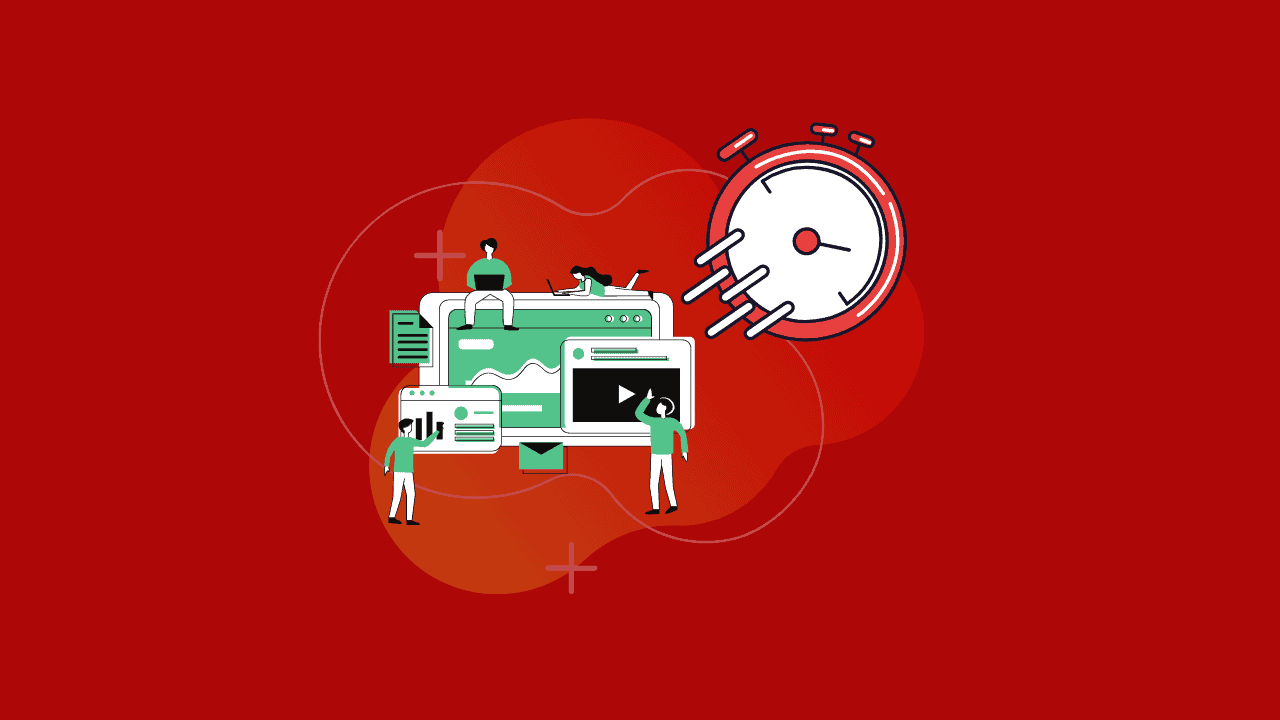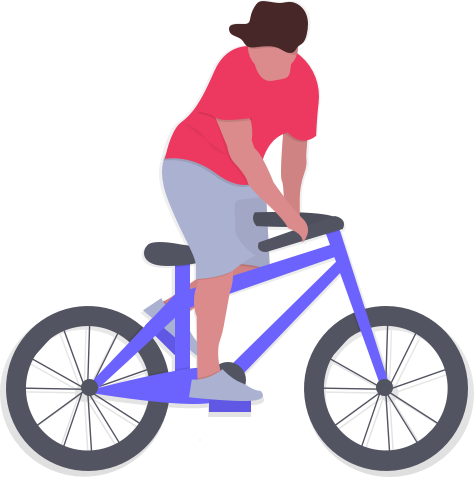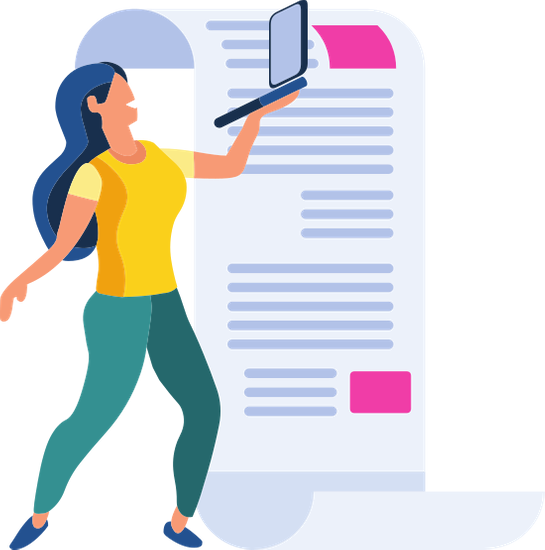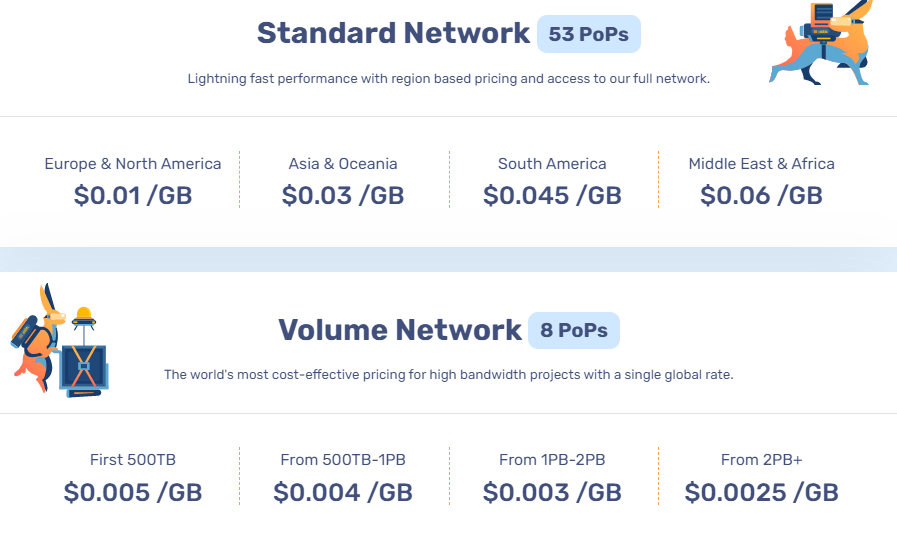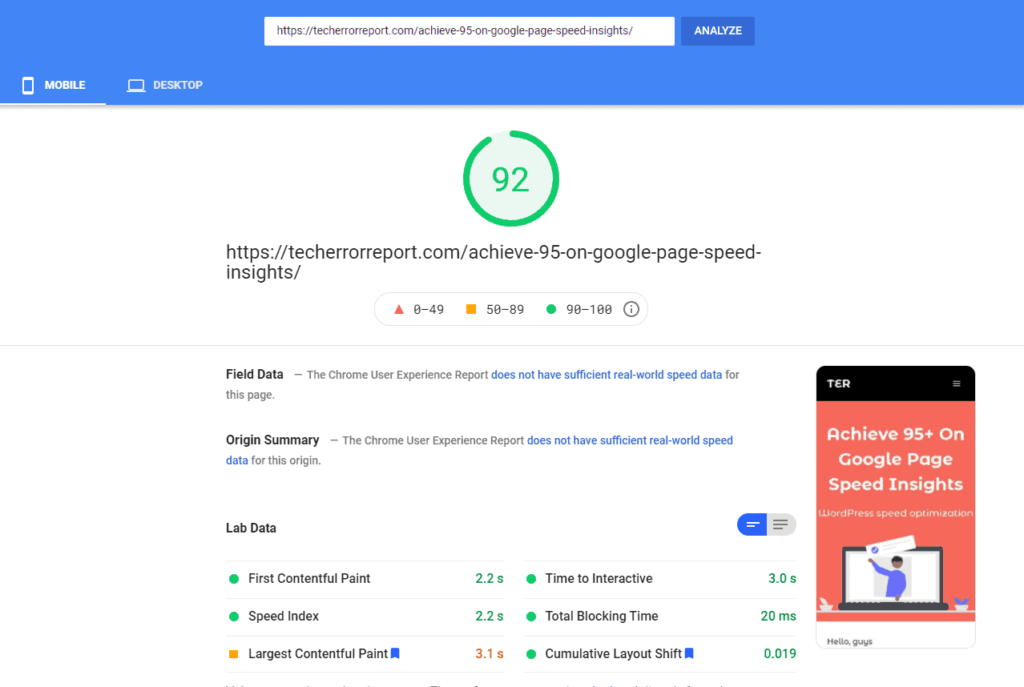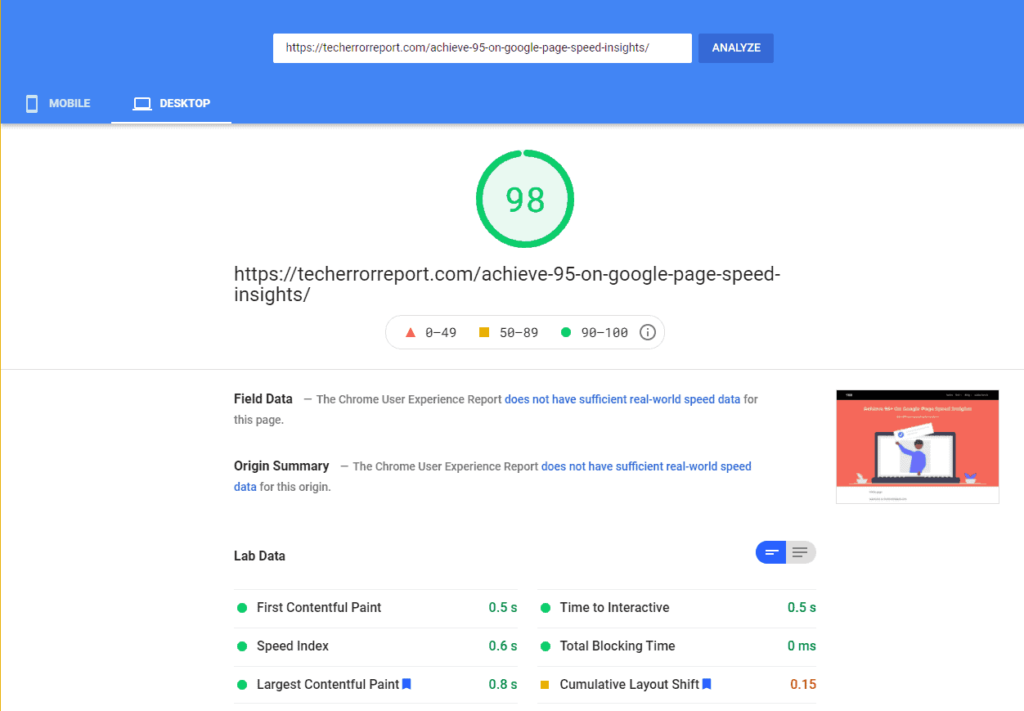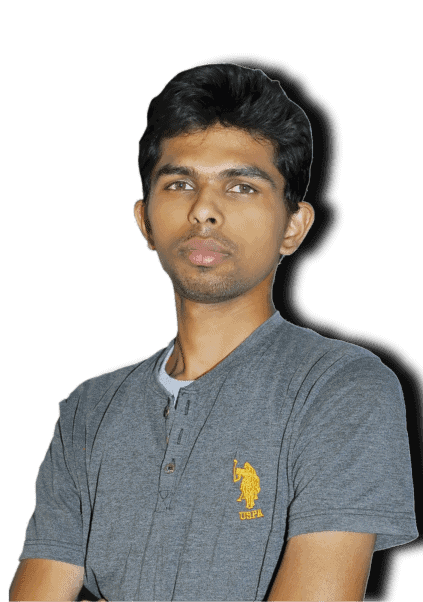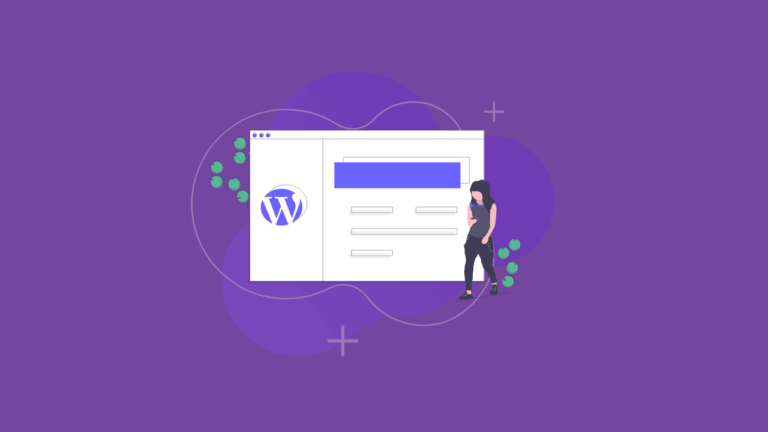Hello, guys
Welcome to TechErrorReport.com
I Analyzed & conducted many experiments on WordPress speed optimization.
After many trails & Errors methods I came to final conclusion.
My Experiments gives 99% result on Desktop & above 85% on Mobile.
As google Analytics shows, most of the traffic comes from the Mobile Devices.
As Google said Speed of the website is one of the Ranking factors on Google for mobile searches.
So, main goal is to optimize for Desktop & mainly for mobile devices.
I’m going to use Page Speed Insights Tool by Google.
What is Google Page Speed Insights?
* It is a tool by Google to measure the speed of a website for both mobile & Desktop.
* If you Achieve 95+ On Google Page Speed Insights you are more like to rank on top.
In This post, I’m going to show & prove WordPress speed optimization but there are some things to follow in order to get 95+ page speed.
Things Required
To Achieve 95+ On Google Page Speed Insights
These are required you want to Achieve 95+ On Google Page Speed Insights.
- Best Hosting ( Paid )
- Proper Theme ( Free )
- Plugins ( Free )
- CDN (10 USD Unlimited Use)
To get the best you need to invest on the best.
WordPress speed optimization mainly depends on HOW SPEED IS YOUR SERVER IS?
You need to check server technical details Before buying the hosting.
Technical Details means like very little you need to check.
Things I do really recommend for beginner
| Number of websites | 1 or more is good |
| Storage Size / Type | Size: 20 or above / Types: SSD |
| Monthly Visits | 5000 & above is good |
| Email Account | 1 or more |
| SSL Security | Recommended |
| Bandwidth | 100 & above is enough |
| LiteSpeed Cache | If there, Awesome |
| Database | 1 or more |
| Backups | Recommended |
| Support | Very Recommended |
| Server Uptime | 99% Recommended |
| Subdomains | no need for a beginner |
| FTP Account | no need for a beginner |
| cPanel | Very Recommended |
You need to check above details in the table with hosting company and compare them if you find as a good comparison then just go with it.
Link is included below which includes above table.
Median User’s Hosting
Median Users : It’s noting but users who are little bit advanced who has more then 2+ years.
So, let’s get to the table of advanced users.
| Number of websites | 10 or more is good |
| Storage Size / Type | Size: 40 or above / Types: SSD |
| Monthly Visits | 25000 & above is good |
| Email Account | 2 or more |
| SSL Security | Very Recommended |
| Bandwidth | Unlimited |
| LiteSpeed Cache | Recommended |
| Database | 5 or more |
| Backups | Very Recommended |
| Support | Very Recommended |
| Server Uptime | 99.99% Recommended |
| Subdomains | 10 or more |
| FTP Account | It’s Good if there |
| cPanel | Very Recommended |
In Both cases, Bloggers & eCommerce need best hosting which should packed with above features in the table.
If you are serious with your work like blogging, Online store, Company website, other websites… then you need to go with high end servers with minimal cost.
no worries, I’ve already linked some of them which meet your requirements in the below buttons.
For WordPress speed optimization requires Optimized Theme I personally recommend only two themes.
- Kadence Theme ( It has both free & Pro Theme)
- Astra Theme ( It has both free & Pro Theme)
Kadence Theme is the best most downloaded theme on the WordPress market.
Currently it has 40k+ actively installed. Including me LOL
before I was using Astra because it was light weight but, when Kadence came in the market after a brief testing i came to conclusion to use Kadence Theme.
Kadence was beating Astra in milliseconds & in some other aspects.
Kadence pro offer more at less price Check the button below for more information.
Astra Theme is the most downloaded theme when compared to Kadence but in performance, Kadence Theme won by milliseconds.
Before Kadence even came into market Astra which I used personally before.
Astra Theme currently has 1 million+ active users.
Over 4k 5-stars rating by the time you see numbers might be sky rocket.
I personally use Astra Pro because It gave me 95% Customization freedom.
If you want to go with Astra Theme I strongly recommend you to go with Astra Pro
Check the button below for more information.
When it comes to plugins there are few which you need to use to increase the maximum performance your website.
Tip 1: Don’t Use Too many Plugins & should not exceed more then 20 Plugins.
According to me it’s better to delete all unused & unnecessary Plugins.
Why Should not use too many plugins?
* As you add too many plugins to your WordPress website. It increases the size of your website which affects page speed. when website speed is affected google ranking goes down.
* So, it’s better to keep your website small in size.
What is the good size of a WordPress website?
According to my experience it’s better to keep WordPress website page size below 800KB & make sure you are using fast servers.
In this post, I’m going to sharing all the performance plugins that I actually use and With Some Experiences with them.
These are the main 3 Tools. I use to optimize and Achieve 95+ On Google Page Speed Insights.
now let’s go in depth.
Wp Rocket
Trust me, This is one of the best performance plugin it has extended features like.
- Cache
- File Optimization
- Load Media when needed
- Preloading
- Database
- CDN Facility
- Add-ons ( Google Analytics, Facebook pixel, varnish, Cloudflare, Sucuri)
Asset Cleanup Pro
This plugin is the real deal there are many things to explain but, I will explain how I use for optimizing blog post.
After publishing blog post, Plugin gives list of all plugins & themes script you need to toggle it on/off.
Free version of Plugin | Paid version of the plugin
Plugins Garbage Collector (Database Cleanup)
Database clean up plugin scans all the other activated & deactivated plugins if there are unnessary plugin tables present in the database. It will be removed by selecting it & clicking on clean databse.
In this way website will be fast.
Free version of plugin | Plugin company website
These are the 3 WordPress speed optimization plugins.
If I use any WordPress speed optimization plugin I will update in the future.
Perfmatters
Perfmatters is a best alternative to Wp-Rocket.
CDN ( Content Delivery Network )
CDN is the distributed platform that reduces the load of the origin server and increases the speed & user experience.
It even handle all the traffic from your nearest location.
CDN that I personally use is Bunny CDN.
These are some pricing of Bunny CDN.
As you can see in the above image price is very low. If you are a beginner all you need is $10 after proper setup & integration between your website & Bunny CDN your website will be blazing speed.
Bunny CDN is also a goto way to Achieve 95+ On Google Page Speed Insights.
Current Blog Post Result
These are result of this blog post ( I mean this, the blog post you currently reading )
This is a result of this Blog post on Mobile.
I’m sorry to say I could not Achieve 95+ On Google Page Speed Insights but I Achieve 92 On Google Page Speed.
Further modification in scripts, Score might up to 95+ but I don’t want to break my website. LOL
This is a result of this Blog post on Desktop.
As promised I’ve Achieve 95+ On Google Page Speed Insights.
I hope you I gave all the answer to your questions.
I hope you loved this & If you find some thing useful.
What ever I wrote in above are my experience and things I actually Use.
I use any thing new in future I will Update here until then be safe & bye Bye
Thank you for reading my experience.