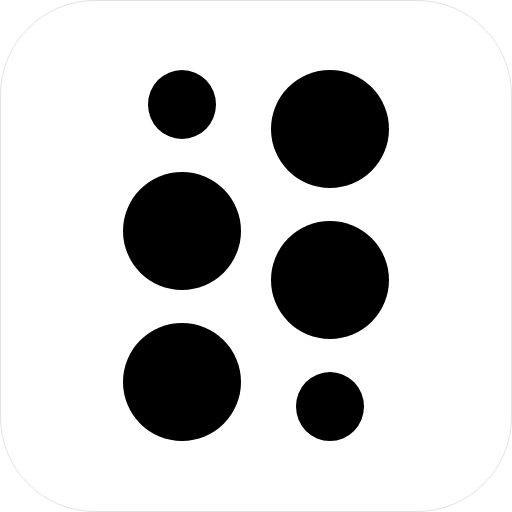The OnePlus 11 is a high-end smartphone that features a powerful camera system. One of the standout features of this camera is its portrait mode, which allows users to take stunning photos with blurred backgrounds that emphasize the subject of the photo. In this guide, we will explore how to unlock the full potential of the OnePlus 11 camera with portrait mode.
- Understanding Portrait Mode: Before diving into the features and settings of the OnePlus 11’s portrait mode, it is essential to understand how it works. Portrait mode is a camera setting that creates a shallow depth of field, blurring the background of a photo while keeping the subject in sharp focus.
- Selecting the Right Subject: To make the most of portrait mode, it is essential to select the right subject. Portrait mode works best when photographing people or objects that are close to the camera, as this will create a more noticeable separation between the subject and the background.
- Adjusting the Focus: The OnePlus 11’s portrait mode uses a depth sensor to detect the distance between the subject and the camera. However, it is possible to adjust the focus manually by tapping on the subject on the screen. This can be particularly useful when the camera is having difficulty detecting the subject, or when the subject is not the primary focus of the photo.
- Choosing the Right Lighting: Lighting is a critical factor when taking photos in portrait mode. Bright, natural light is ideal, as it will highlight the subject and create a more noticeable separation between the subject and the background. However, it is also possible to experiment with different lighting conditions, such as low light, to create more dramatic effects.
- Adjusting the Aperture: The aperture is a critical factor in portrait mode, as it determines the amount of blur in the background. The OnePlus 11’s camera has a wide aperture that can create a shallow depth of field. However, it is possible to adjust the aperture manually to create more or less blur.
- Using the Beauty Mode: The OnePlus 11’s camera also features a beauty mode that can enhance the appearance of the subject. This mode can be used to smooth out skin and remove blemishes, creating a more polished and professional look.
- Experimenting with Filters: The OnePlus 11’s camera also includes a range of filters that can be applied to photos taken in portrait mode. These filters can be used to create a variety of effects, such as black and white or sepia tones, and can be a great way to add a unique and personal touch to photos.
- Using the Telephoto Lens: The OnePlus 11 features a telephoto lens that can be used to take portraits with a tighter crop, emphasizing the subject and creating a more intimate feel to the photo. When using the telephoto lens, it is important to make sure that the subject is in focus and that the background is blurred.
- Experimenting with Backgrounds: While portrait mode is designed to blur the background, it is still possible to experiment with different backgrounds to create a variety of effects. For example, a busy and colorful background can create a vibrant and energetic feel, while a more subdued background can create a more serene and calming atmosphere.
- Considering Composition: Like with any photo, the composition is critical when using portrait mode. It is important to consider the rule of thirds, balance, and symmetry when framing the shot. Additionally, it is important to pay attention to the distance between the subject and the camera, as this will impact the depth of field and the overall feel of the photo.
- Shooting in RAW: The OnePlus 11’s camera allows users to shoot in RAW format, which provides greater control over the editing process. RAW files contain more image data than JPEG files, making them ideal for post-processing and editing.
- Post-processing: After taking photos in portrait mode, it is important to take advantage of the various editing tools available to enhance the photo further. Apps such as Lightroom, VSCO, or Snapseed can help to adjust the exposure, contrast, and saturation, as well as adding creative effects such as vignettes, grain, or lens flare.
In conclusion, the OnePlus 11’s camera and portrait mode offer a powerful tool for taking stunning photos with a professional look. By understanding the various features and settings available, experimenting with different backgrounds and compositions, and taking advantage of the editing tools available, users can unlock the full potential of the camera to create truly outstanding portraits.