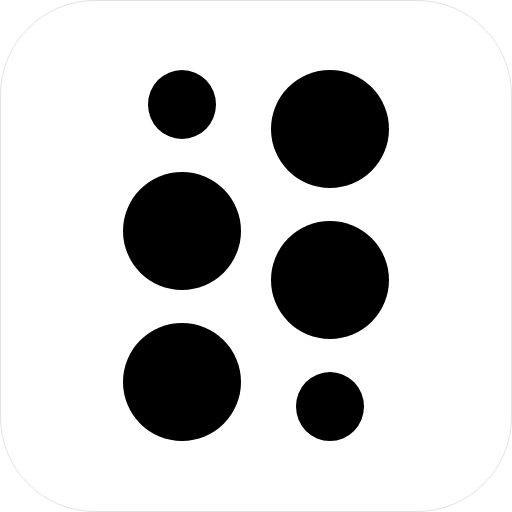The OnePlus 11 is a highly-rated smartphone known for its impressive camera capabilities. One of the standout features of the camera is its Portrait Mode, which allows you to take stunning portraits with a blurred background effect. Here’s a guide to unlocking the full potential of the OnePlus 11 camera with Portrait Mode:
- Understand Portrait Mode: Portrait Mode is a feature that uses the smartphone’s dual-camera system to create a bokeh effect, blurring the background of the photo and making the subject stand out. This effect can be adjusted to create a shallow or deep depth of field, depending on your preference.
- Choose the Right Lighting: Lighting is crucial for capturing stunning portraits. The OnePlus 11 camera performs best in natural lighting, so try to take photos outdoors or near a window during the day. If you’re taking photos indoors, use soft lighting to avoid harsh shadows and bright highlights.
- Select the Right Subject: Portrait Mode works best with a single subject in focus, so choose your subject carefully. People, pets, and objects with distinct features and textures make great subjects for portrait photography.
- Position Your Subject: The way you position your subject can make a big difference in the final result. Experiment with different angles and poses to find the most flattering position. Additionally, make sure that your subject is in focus and well-lit.
- Adjust the Bokeh Effect: The OnePlus 11 allows you to adjust the intensity of the bokeh effect to create a shallow or deep depth of field. This can be done by using the slider in Portrait Mode. A shallow depth of field will create a more dramatic effect, while a deeper depth of field will make more of the background visible.
- Use the Right Settings: The OnePlus 11 camera offers a variety of settings to customize your photos, including white balance, ISO, and exposure. Experiment with these settings to find the right combination for your subject and lighting conditions.
- Edit Your Photos: Once you’ve taken your photos, use the OnePlus Gallery app to edit them. You can adjust the brightness, contrast, and saturation to make your photos pop. Additionally, you can use filters to add a unique look to your photos.
The OnePlus 11 features a triple-lens camera system, which includes a 50MP wide-angle lens, a 48MP ultra-wide lens, and a 8MP telephoto lens. These lenses work together to capture stunning photos with incredible detail and clarity. Additionally, the camera includes a variety of advanced features, such as optical image stabilization, 4K video recording, and slow-motion video.
Portrait Mode on the OnePlus 11 allows you to capture professional-looking portraits with a blurred background effect. The feature uses machine learning algorithms to detect the subject and create a bokeh effect, simulating the look of a professional DSLR camera. The OnePlus 11 also allows you to adjust the intensity of the bokeh effect, so you can customize the look of your photos to your liking.
OnePlus recommends using Portrait Mode in well-lit environments to achieve the best results. The camera uses a combination of software and hardware to capture stunning portraits, including a dedicated portrait lens that helps to separate the subject from the background. Additionally, the camera features advanced autofocus technology, which can track your subject and keep it in focus, even if it’s moving.
The OnePlus Gallery app also includes a variety of editing tools to help you customize your portraits after you’ve taken them. You can adjust the brightness, contrast, and saturation of your photos, as well as apply filters and other effects. Additionally, the app includes a “Portrait” mode, which allows you to apply a blur effect to your photos even after you’ve taken them.
Overall, the OnePlus 11 camera is a powerful tool for capturing stunning portraits. With its advanced camera system, Portrait Mode, and editing tools, you can unlock the full potential of the camera and take your portrait photography to the next level.