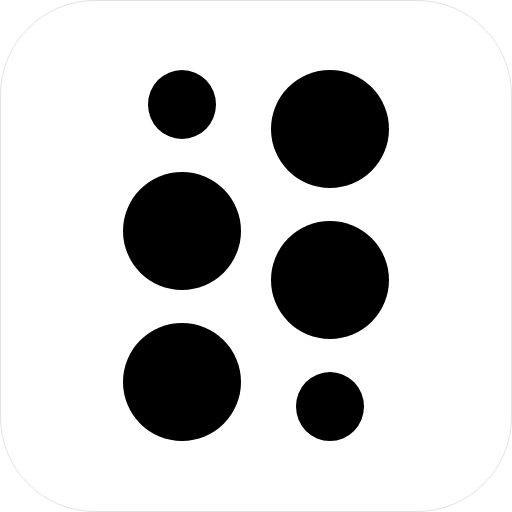Why Use a Laptop when we can get Better Pc Performance than a laptop at the same Price?
Portability.
Mainly we use laptops for Portability.
Getting a Gaming laptop is like dream come true for every gamer.
But when it comes to game Developers.

most people think of getting Beast Pc / Laptop for Game Development.
After sharing my experience, You guys might get amazed. I Guess.
Guys, I have little bit game development background.
I used Unity 3D For developing both Moblie and Windows.
before even getting my new laptop Asus Tuf A15.

Like I had it is not a laptop. it’s a desktop PC.
My Potato pc SPEC goes Below-
- Intel pentium 4 Processor.
- 6GB of DDR3 Ram (Approx 1500MHZ)
- Gigiabyte Motherboard
- GT 710 1GB DDR3 Graphics Card.
- 1 TB Hard Drive (3200 RPM)
Not one instead, I built 3 Games [ 1 is PC ] and [2 Android Games] by using this potato PC.
yes, If you got a potato pc you can develop small games.
Well, let’s talk about Gaming Laptop here.
My Gaming Laptop Specs.
- AMD Ryzen 5 4600H Processor
- 8GB DDR4 2933MHz RAM
- 1650 Graphics Card
- 144HZ Display
- 512 GB NVMe Storage
- 1 TB Hard Drive (7200 RPM)
- Most Important It’s has Aura sync RGB Ligthing to keyboard.
The above specs are from Gaming Laptop Asus Tuf A15.
You can do whatever you want with this beast.
- Gaming
- Streaming
- Game Development
- Video Editing
- CGI
Unity 3D on Asus Tuf A15 or you can say Unity 3D on Gaming Laptop will run very smoothly.
Any updates will be posted here.