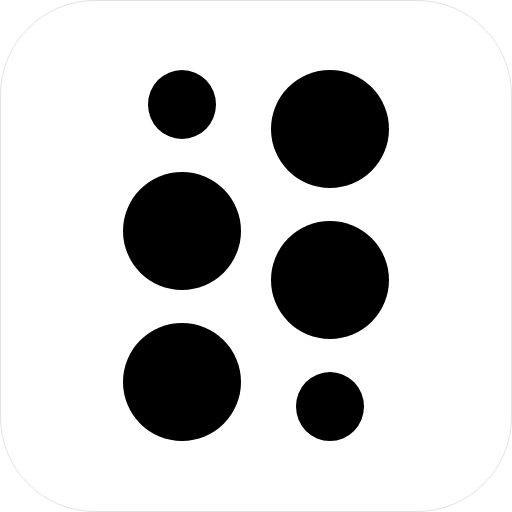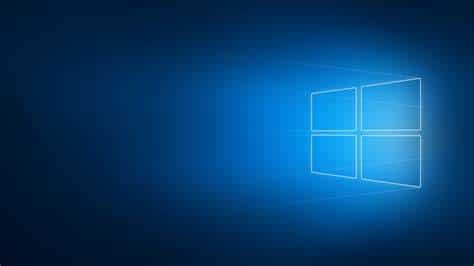Doing tasks on a single screen can be tedious if you have one desktop or even better if you have a laptop.
you can buy a new Screen which supports the laptop or desktop.
if you have a spare screen you can just use it as a second monitor.
when streaming Games come into role Single pc might take up the load but if you have a single screen then the situation becomes awful.
If you are looking for a Single PC screen for streamers then you have come to the right place.
Dual Moniter for Single PC
let’s go through the steps
Let’s assume if you are using a Laptop/desktop.
step-1: If you are using any one of these above then, firstly you need to check for an HDMI port or VGA port on your laptop.
VGA PORT
HDMI PORT
This is how the above things look.
step-2: step-1: Check for an HDMI port or VGA port on your secondary screen.
Step-3: Both desktops/laptops should have a common port either HDMI or VGA port.
if the external screen is VGA and the Desktop/laptop has an HDMI port then it doesn’t work both should be common.
Step-4: if you don’t find both common ports then you need to buy HDMI to VGA or VGA to HDMI converter.
HDMI to VGA Converter
VGA to HDMI Converter
I hope you got a little bit in-depth about the single pc dual screen.
Let’s wrap up & thank you for taking the information from me.