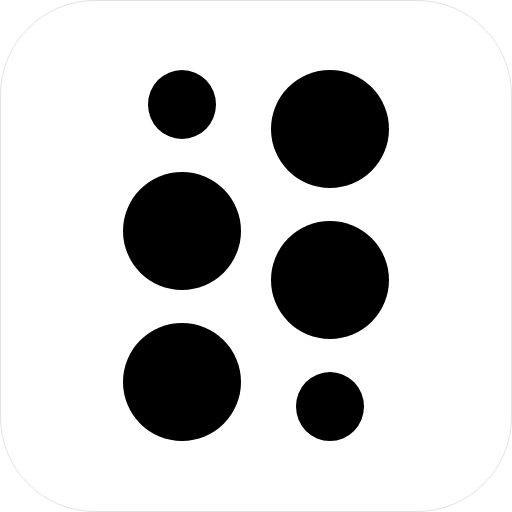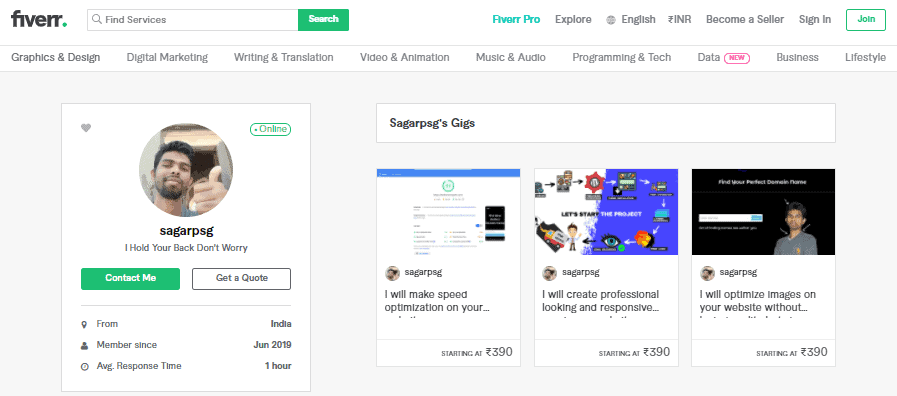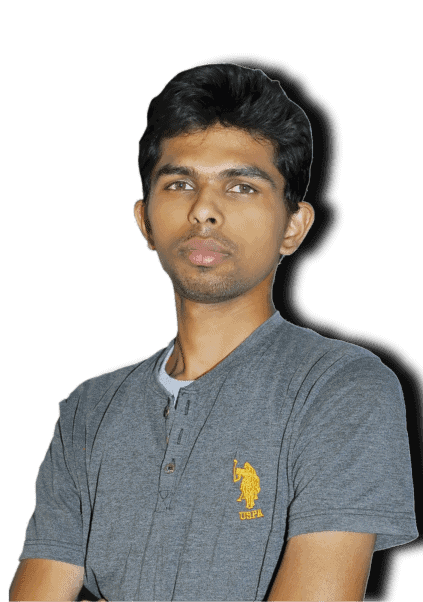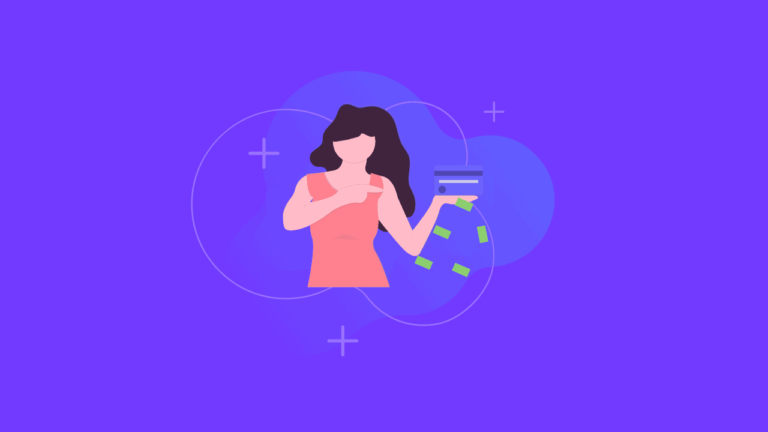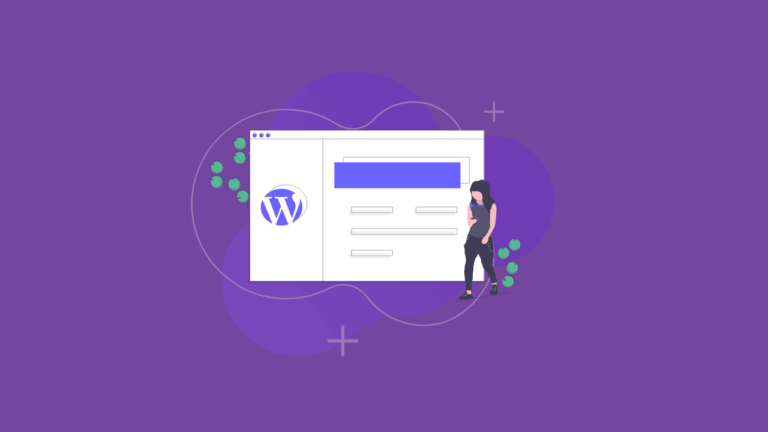Canva is a Graphics designing website that allow user to design whatever design they want.
The best part of canva is a website their is no need to download any huge software.
This graphics designing to has free & Paid Plans.
You can pretty much you can do lot of things on free.
when it comes to pricing section it might get little expensive but it’s very value for money.
In this blog post I will list out some of the websites which provides very cheap canva pro.
I will show in video as well.
| Table Of Contents |
| Freelancing. |
| Sell infographics. |
| Selling Stock Photos. |
| Work For Youtubers. |
| Work For Bloggers. |
| Work as Freelancers |
| Work For Freelancers |
| Work with Client Directly |
| Work for Graphics Designing Companies. |
Freelancing
You can use canva to do professional designing.
Professional? what I mean is selling image online.
Yes you can create gig on fiverr or freelancer or any your known platform and selling the infographics, Images edited on canva.
Or you can even create Gig like I do on fiverr.
This is my gig on fiverr
As you can see in above image I sell following –
- speed optimization on your website. (Visit)
- create a professional-looking and responsive WordPress website. (Visit)
- optimize images on your website without losing quality. (Visit)
So, If you use Canva & want to make money online then you need to definitely create gig on fiverr.
Sell infographics
you can sell cartoon(kind off) images.
for example you can sell images like these for a dollar.
Note: Quick Math
If you sell One image for a dollar ( 1 Infographics = $1 )
Let’s assume you can create 10 Infographics’ per day.
Then 10 Infographics = $10 which means you can earn $10/day.
Then Monthly you can make $300+/month alone.
If you are getting more clients then you can hire others.
Selling Stock Photos
There are lot of websites you can sell stock images.
My Idea here is to mix Your Stock Photo & Canva together.
/video of capturing perfect image in cheap phone will be posted very soon. ———————–
- Take photo from your smart phone or DSLR or any other camera.
- Image Should be High quality.
- Keep it 4K if possible or keep it HD Resolution 1920*1080 px.
/video of designing image in canva will be posted very soon. ——————–
- Import Captured image in Canva.
- Design however you want like adding text, Designs, but don’t Add other Stock images over your image.
- Export it.
/video of uploading image to shutterstock
- Then Upload it.
- Set Pricing.
- Set Tags, Title and do some SEO Stuff.
- (Watch Interesting Web Stories) Make Money Online By selling Images.
Work for YouTubers
You believe it or not, There are lot of youtubers who need you help.
Youtubers need full time graphics designers for their videos.
You need to show case your work like –
- If you are selling on any other platform then you can share your link.
- If you have a website then you can showcase it on your website.
- If you have non of these, then the best option is to directly upload to Google Drive and share your link with them.
In Below video I’m going to show you how to find & contact Youtubers Details.
/video on finding details of youtubers ———————–
Course on website Building
Check out my Courses on udemy.com
Work for Bloggers
This part as same as Yotubers.
Bloggers need full time graphics designers for their videos.
You need to show case your work like –
- If you are selling on any other platform then you can share your link.
- If you have a website then you can showcase it on your website.
- If you have non of these, then the best option is to directly upload to Google Drive and share your link with them.
I already showed you here about finding details or contacting Blogger or youtubers
Work As Freelancers
This is a platform of gigs.
This is were you need to publish your Gigs by Defining your service.
For Example –
- Take a look at my Gig on Fiverr
You need to create a gig like this whenever clients find you then you can charge them according to your services.
You can create services like Web development, Image editing on canva, or be an digital assistance and make money online using canva without investment.
Work For Freelancers
This is again as same as Blogger or youtuber but here you can contact freelancers directly & they respond back to as fast they can.
To contact them platform like freelancer, Fiverr, upwork gives option to chat.
then you need to chat with freelancer and make a Deal.
Work with Client Directly
Another option is to visit local shop directly near your home and offer them service of image or Graphics designing.
Or mainly local shop need basic thing like Logo & other designs.
Just go and ask them of if possible show case your work show your work on phone or What’s App your images.
Work for Graphics Designing Companies.
Yes, you need to find companies and approach them and they will ask you to show case your work.
You need to show case your work like –
- If you are selling on any other platform then you can share your link.
- If you have a website then you can showcase it on your website.
- If you have non of these, then the best option is to directly upload to Google Drive and share your link with them.
If you have direct contact or you can go physically to companies office then you can show on your phone directly.
These were my words based on my experiences to increase website speed.
I hope you loved this & If you find something useful.
Whatever I wrote above are my experience and things I actually use.
Thank you for reading about my experience.
Check Out some other interesting blog post experiences I’ve shared.