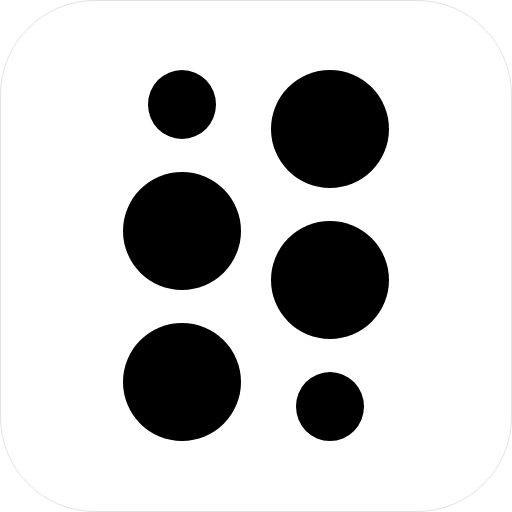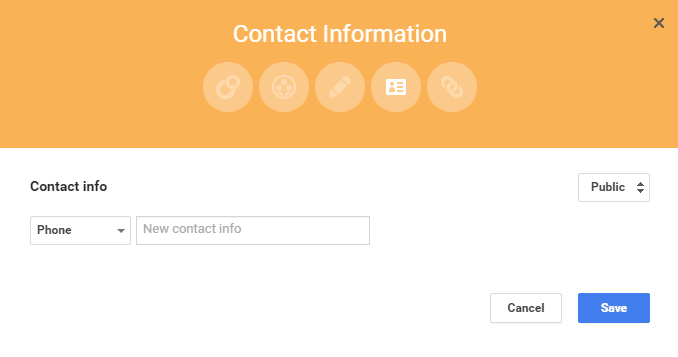Google offers several benefits to users when it comes to adding and editing contacts through its services. Here are a few of the key benefits:
- Easy access: Google Contacts is integrated into many of Google’s other services, including Gmail, Google Calendar, and Google Docs. This makes it easy to access and manage your contacts from within these other applications, and also makes it easy to share your contacts with others who use Google services.
- Automatic syncing: When you add or edit a contact in Google Contacts, the changes are automatically synced across all of your devices that are signed in to your Google account. This means that you can access your contacts from anywhere, whether you’re using a phone, tablet, or computer.
- Organization and search features: Google Contacts allows you to organize your contacts into different groups or labels, making it easy to find specific contacts when you need them. It also has powerful search features that allow you to search for contacts by name, email address, phone number, and other criteria.
- Integration with other services: Google Contacts integrates with other Google services, such as Google Maps, making it easy to navigate to an address stored in your contacts. It can also integrate with third-party services, such as social media platforms, to pull in additional contact information.
- Automatic contact suggestions: Google Contacts can automatically suggest contacts to add based on your email and other Google activity. For example, if you receive an email from someone who’s not already in your contacts, Google may suggest adding them as a contact based on the information in their email signature.
- Importing contacts: Google Contacts makes it easy to import contacts from other services, such as Microsoft Outlook, Yahoo, and iCloud. You can also import contacts from a CSV file, making it easy to transfer your contacts from one system to another.
- Collaborative editing: If you need to collaborate with others on a set of contacts, Google Contacts allows you to share contact groups with other users. This can be useful for teams or families who need to share contact information with one another.
- Smart labels: Google Contacts can automatically assign labels to contacts based on various criteria, such as whether they’re family members, coworkers, or customers. This can make it easy to sort and filter your contacts, as well as to perform bulk actions on groups of contacts.
- Merge and duplicate detection: Google Contacts can automatically detect and merge duplicate contacts, making it easy to keep your contact list clean and organized. It can also detect and merge contacts that are similar but not identical, such as contacts with slightly different names or email addresses.
- Contact insights: Google Contacts can provide insights into your contact activity, such as which contacts you’ve emailed recently or which contacts have been inactive for a long time. This can be useful for identifying contacts that you may need to follow up with, or for identifying contacts that may no longer be relevant.
Overall, Google Contacts offers a robust set of features for managing your contacts, including importing, collaborative editing, smart labels, and contact insights. These features can make it easy to keep your contact list organized, up-to-date, and useful for a variety of personal and professional purposes.