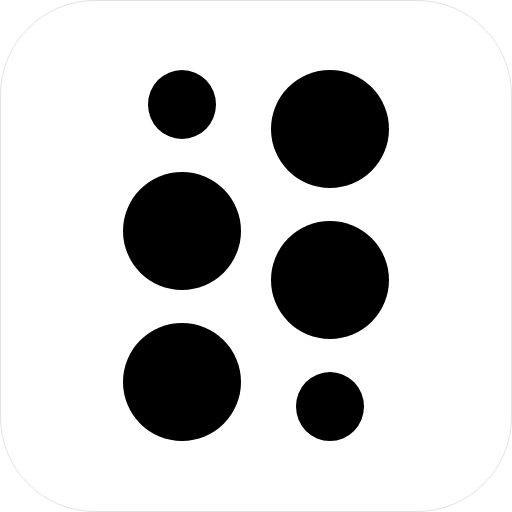To enable Quiet Mode on Instagram, follow these steps:
- Open the Instagram app on your mobile device.
- Tap on your profile picture icon in the bottom right corner of the screen.
- Tap on the three horizontal lines in the top right corner of the screen to access the menu.
- Scroll down and tap on “Settings.”
- Tap on “Your Activity.”
- Tap on “Manage Your Time.”
- Toggle on the “Quiet Mode” option.
Once you have enabled Quiet Mode, Instagram will stop sending you push notifications during the times you have specified. This can help you reduce distractions, be more mindful of your social media use, and achieve a better work-life balance. When Quiet Mode is active, you can still use Instagram, but you won’t receive notifications, and the app will be less likely to grab your attention and distract you from other tasks or activities.
You can customize Quiet Mode to activate during specific times of the day or for a certain duration, depending on your needs and preferences. This feature can be especially helpful for those who want to limit their screen time or reduce their overall social media use.
Instagram’s Quiet Mode feature was introduced to help users manage their time on the app and reduce distractions. It is part of Instagram’s broader “Your Activity” feature, which provides users with insights and tools to monitor and manage their usage of the app.
With Quiet Mode, users can set specific times during the day when they do not want to be interrupted by notifications from Instagram. When Quiet Mode is enabled, users can still use the app, but they won’t receive push notifications from Instagram. Instead, all notifications will be grouped together in the “Notifications” tab in the app, allowing users to review them at a later time when they are ready.
To access Quiet Mode, you need to have the latest version of the Instagram app installed on your mobile device. Once you have access to the feature, you can customize Quiet Mode to your needs by selecting the specific times and days of the week when you want to enable it. You can also choose to set a daily time limit for your Instagram usage, after which you will receive a reminder that you have reached your allotted time for the day.
Overall, Quiet Mode can be a helpful tool for those who want to reduce their social media usage or be more mindful of their time on the app. It allows users to take control of their Instagram experience and prioritize their well-being and mental health.