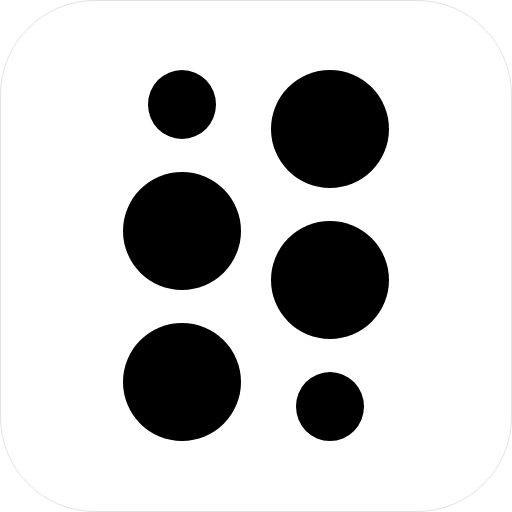Introduction:
React Desktop is an open-source library that allows you to build native desktop applications using web technologies. It’s based on React, a popular JavaScript library for building user interfaces. React Desktop offers a set of pre-built UI components that you can use to create cross-platform desktop applications. In this blog post, we’ll explore 10 secrets to getting the most out of React Desktop.
React Desktop is an innovative library that offers a powerful and efficient way to build native desktop applications using web technologies. It’s based on React, a popular JavaScript library for building user interfaces. React Desktop provides a set of pre-built UI components that can be customized to create a unique and responsive user interface. By using React Desktop, you can create cross-platform desktop applications that run on Windows, macOS, and Linux, without having to learn multiple programming languages or frameworks. In this blog post, we’ll explore 10 secrets to getting the most out of React Desktop, so that you can build desktop applications with ease and efficiency.
Important Points:
- Keep Your Components Simple: One of the core principles of React is to keep your components simple and reusable. This also applies to React Desktop. Make sure that each component only handles one specific task and can be reused throughout your application.
- Use CSS to Customize Styling: React Desktop comes with a set of pre-built UI components that are styled with CSS. You can customize the styling of these components by overriding the default CSS. This allows you to create a unique look and feel for your application.
- Take Advantage of Electron Features: React Desktop is built on top of Electron, a framework for building desktop applications using web technologies. This means that you can take advantage of Electron’s features such as accessing the file system, creating system notifications, and more.
- Use Redux for State Management: Redux is a popular state management library for React applications. It allows you to manage the state of your application in a predictable and scalable way. Using Redux with React Desktop can help you build complex desktop applications with ease.
- Use React Router for Navigation: React Router is a library that allows you to handle client-side routing in your React applications. You can use it with React Desktop to create a smooth navigation experience for your users.
- Test Your Application: Testing is an important part of any software development process. React Desktop comes with a set of testing utilities that allow you to test your application and ensure that it’s working as expected.
- Keep Your Code Organized: As your application grows, it’s important to keep your code organized. This makes it easier to maintain and update your application. Use a modular approach and separate your code into smaller, reusable components.
- Use Webpack for Bundling: Webpack is a module bundler for JavaScript applications. It allows you to bundle your code and assets into a single file that can be loaded by your application. This can improve the performance of your application and make it easier to deploy.
- Use ESLint for Code Quality: ESLint is a tool that helps you maintain code quality and consistency. It can detect potential errors and suggest improvements to your code. Using ESLint with React Desktop can help you write clean, maintainable code.
- Keep Your Dependencies Up-to-Date: React Desktop is built on top of several libraries and frameworks. It’s important to keep these dependencies up-to-date to ensure that your application is running on the latest version of these technologies. This can improve the performance and security of your application.
FAQ’s:
1.Can I use React Desktop to build macOS applications?
A: Yes, React Desktop supports building macOS applications using Electron.
2.Is React Desktop suitable for building complex desktop applications?
A: Yes, React Desktop can be used to build complex desktop applications. It offers a set of pre-built UI components that can be customized and combined to create a unique user interface.
3.Can I use React Desktop with other front-end frameworks?
A: React Desktop is designed to work with React, but it can be used with other front-end frameworks. However, using React with React Desktop offers the best integration and performance.
Pros:
- React Desktop allows you to build native desktop applications using web technologies.
- It offers a set of pre-built UI components that can be customized to create a unique user interface.
- React Desktop is built on top of Electron, which provides access to system features and APIs.
- Using Redux
Cons:
- React Desktop may have a steeper learning curve compared to traditional desktop application development.
- The size of your application may be larger compared to traditional desktop applications, as it includes web technologies and frameworks.
- React Desktop may not offer the same level of performance as traditional desktop applications.
Final Conclusion:
React Desktop is a powerful tool for building cross-platform desktop applications using web technologies. By following the secrets outlined above, you can create complex and responsive applications that offer a unique user experience. However, it’s important to keep in mind that React Desktop may not be suitable for all types of desktop applications. It’s important to carefully consider the pros and cons before deciding to use React Desktop for your next desktop application project.