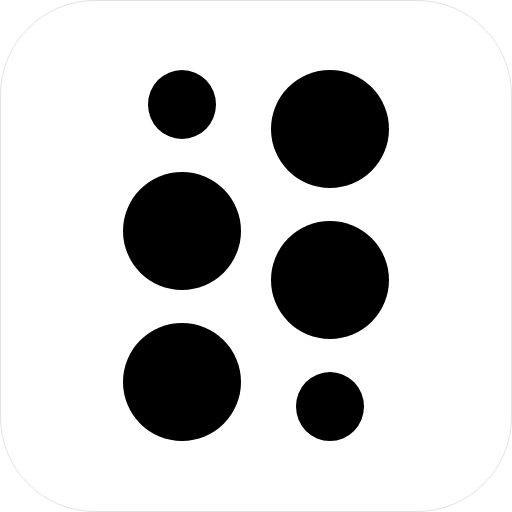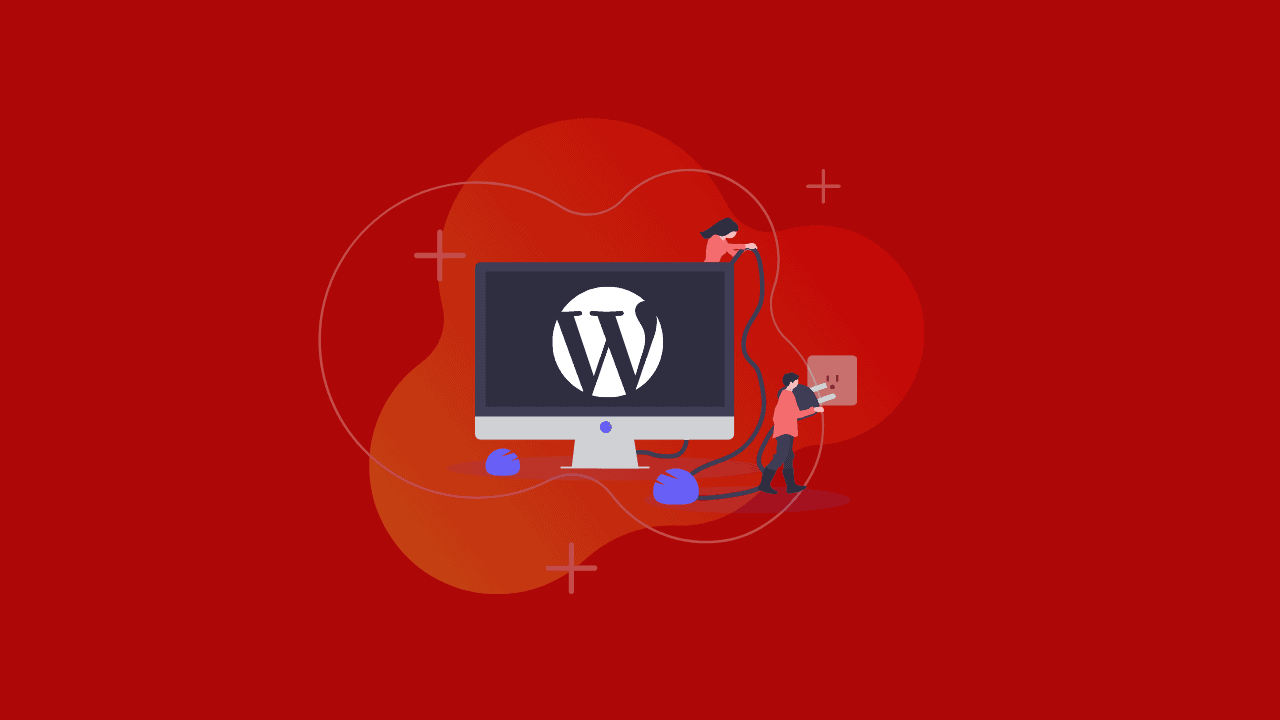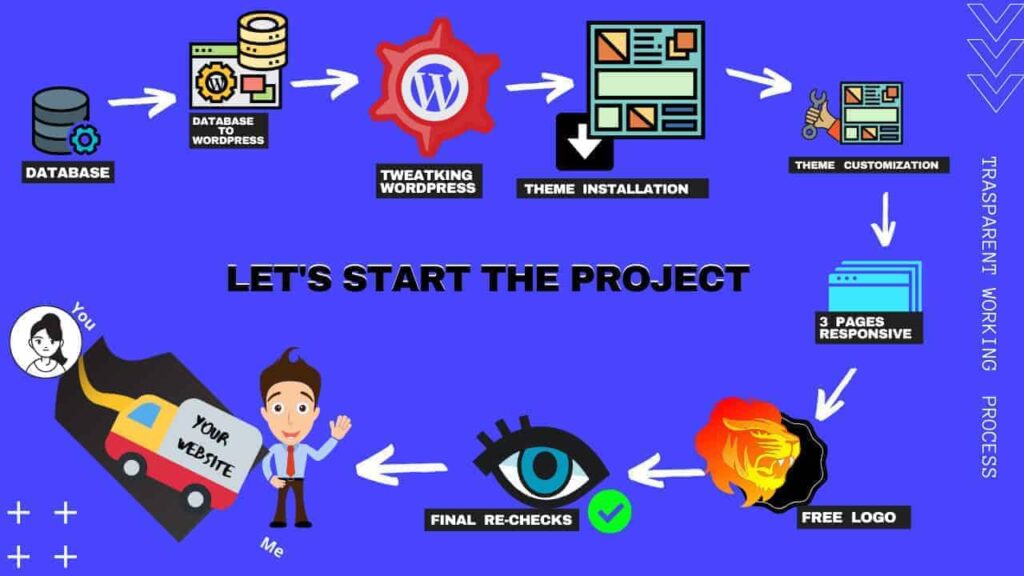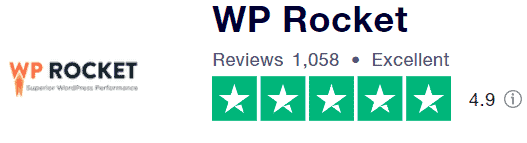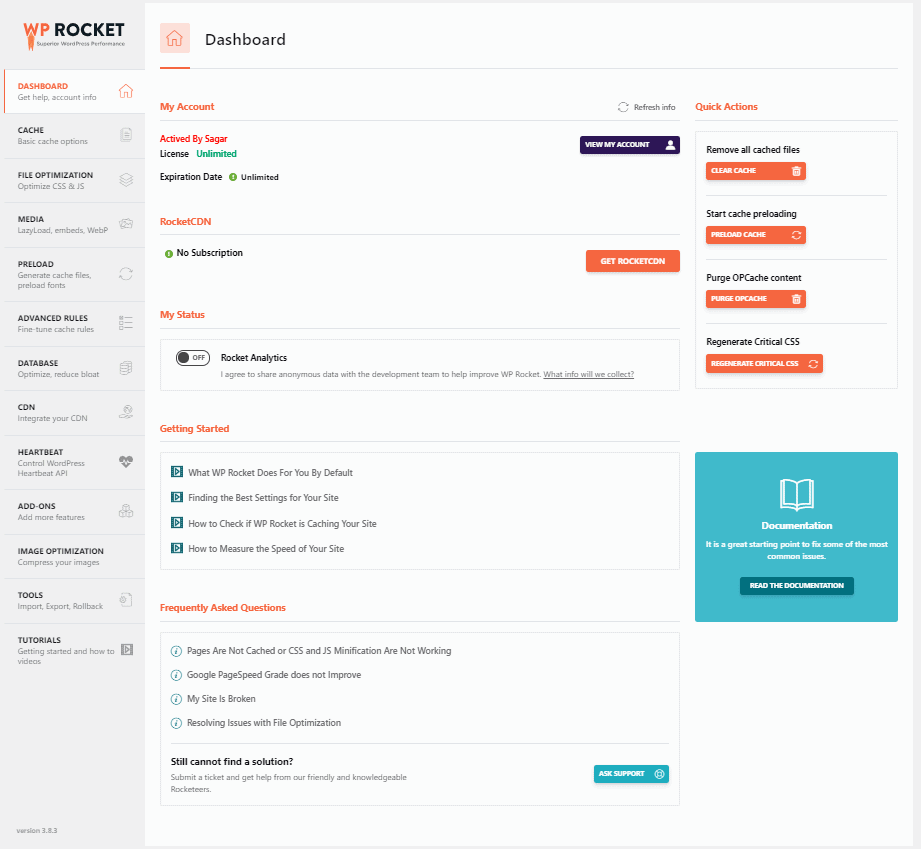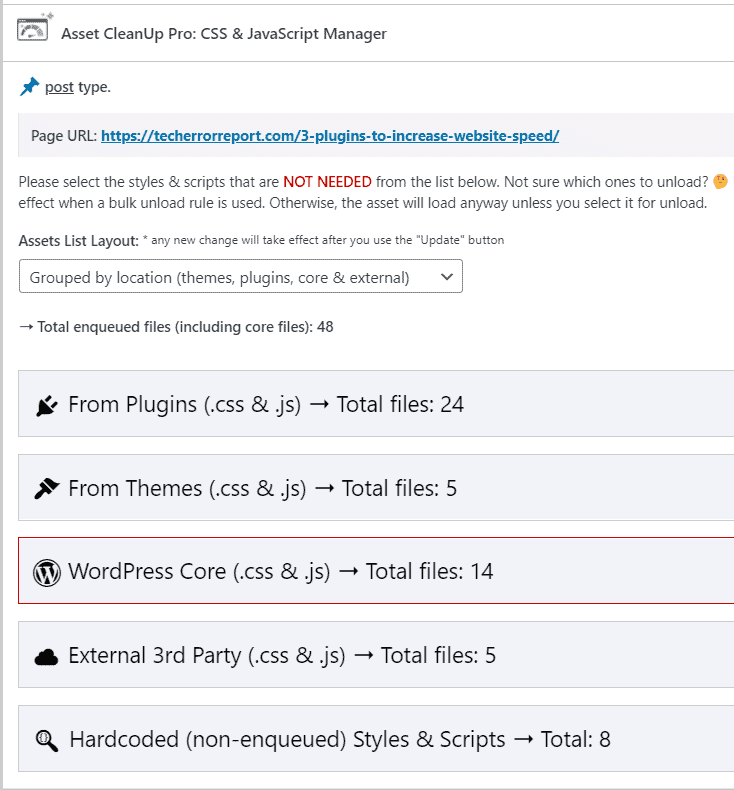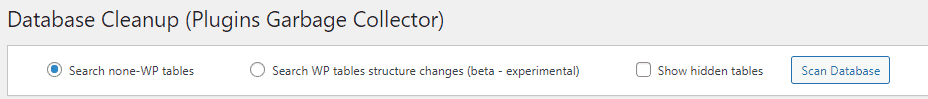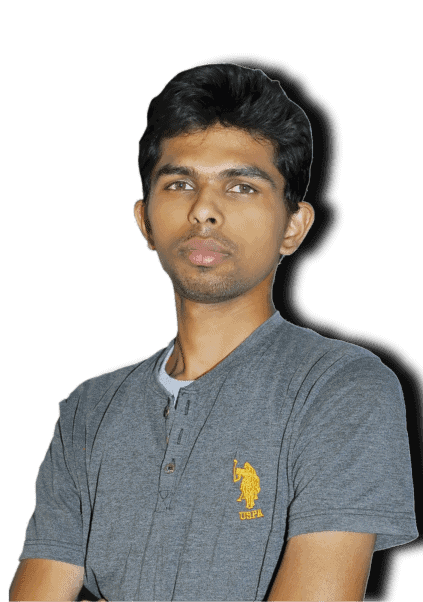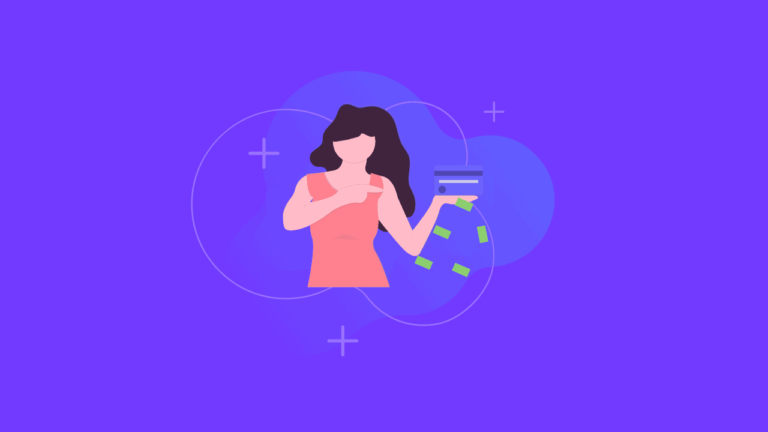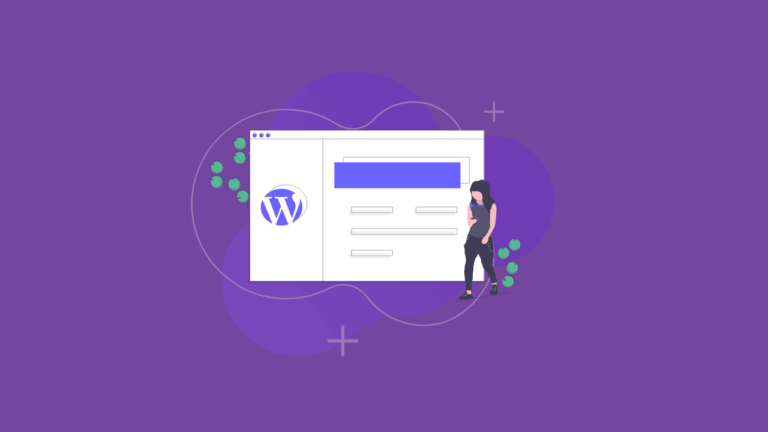Only these 3 plugins needed to increase website speed.
Speed is the ranking factor for google.
However google ask for website speed to be atleast above 80-90 score.
{ I think Better to check this blog too Achieve 95+ On Google Page Speed Insight}.
It is my own experience sharing with you.
you only need these plugins to completely increase website speed.
there are many bloggers who adds up unnecessary plugins which affect your server & decrease load speed.
So, This is what I suggest: Trust Me & This Blog Post helps you increase website speed.
I even created My Gig on Fiverr to provide a service.
My Fiverr Gig
If you like to offer my a service Then I bet I Provide you the best service.
This Gig is a Complete Package.
If you Hire me I will take care of everything you no need to worry.
increase website speed
There are Three Plugins I use for this blog.
- Wp-Rocket
- Asset CleanUp Pro
- Plugins Garbage Collector (Database Cleanup)
Wp-Rocket
This plugin is like all in one package, however it is a paid plugin.
You might don’t like paying stuff but trust me it does a lot then what you pay.
I will share some screenshot of genuine buyer’s reviews.
Wp-Rocket Got over 1000+ buyers gave above 4.5+ rating you can verify by clicking on TrustPilot.
I hope you got this now.
How Wp-rocket Work?
Wp-Rocket working is very simple.
* Install
* Active
* Use
This is how Wp-Rocket Dashboard Look.
So let’s see some options in wp-rocket.
- Dashboard
In dashboard their is nothing special to explain but you get option to purge & reload cache.
- cache
Here you can enable caching for separately for mobile devices in case if you are running sperate theme for mobile devices.
Their another option for enable / disable caching for admins. { I recommend keep it disable }
- file optimization
In this step there are options to minify Html, CSS, & JavaScript.
- media
you get Lazyload, WordPress Embeds, Webp Compatibility.
- preload
Don’t touch any option just leave as it is.
- advanced rules
Don’t touch any option just leave as it is.
- database
There are options for Post Cleanup, Comments Cleanup, Transients Cleanup, Database Cleanup, & Automatic Cleanup.
- CDN
Content Delivery network: There is field to add URL.
- Heartbeat
It is very sensitive don’t click on this.
- Add-on
Improve browser caching for Google Analytics
Improve browser caching for Facebook Pixel.
Varnish runs on your server.
Integrate your Cloudflare account with this add-on.
Synchronize Sucuri cache with this add-on.
- Image Optimization
This is just a option to download other plugins.
- Tools
This allows you to export your current setting to keep setting safe.
- Tutorials
Just a tutorials.
Asset Cleanup Pro
This is also a must after wp-rocket.
wp-rocket & asset cleanup pro work differently & it’s work is also different.
However you need to be little bit technical to use this plugin, what i mean is only a little bit technical that’s it.
What & why is asset cleanup pro?
This plugin takes the scripts & it allows you to switch off / on.
Which leads to increase in performance of that single page / blog post.
Let’s take an real world example:
* let’s say you are creating new page for legal purpose like creating ” Privacy Policy” Page.
* Let’s think you have lot of plugins like Elementor, Divi Page Builder & some other heavy plugins.
* You are creating ” Privacy Policy “ page without any design then there is no use of any page builders on ” privacy policy page”. Right!
* yes, exactly this is where Asset cleanup pro comes into handy.
* Asset cleanup pro allows you disable the non-required plugins script.
* In this way size of unwanted plugin scripts does not affect speed of my ” privacy policy page “.
* This real world case Senario.
This is what i did for this plugins, after installing i just activated it.
That’s it, after that I just left it.
This is the most advanced plugin messing with plugin settings might break entire website.
The main part of Asset Cleanup Plugin is inside the Page / Post Section.
There is a option to expand the options & you can toggle the on / off the script.
There are 2 options to choose free & paid..
free – Asset cleanup
Paid – Asset Cleanup Pro
Plugins Garbage Collector (Database Cleanup)
This is final plugin I use to increase website speed.
This is a one of the most simple plugin to use. It does it’s work with just a click of a button.
As you can see in above image litreally there is a single button called “Scan Database”.
After clicking on that button it scans out all the tables in database & compares with activated & deactivated plugins with table.
The plugins which are not present but there tables remains in database.
It cleans up all the non-requried tables in database.
So, this is how this plugin keep website clean.
These were my words based on my experiences to increase website speed.
I hope you loved this & If you find some thing useful.
What ever I wrote in above are my experience and things I actually Use.
Thank you for reading my experience.
Check Out some other interesting blog post experiences I’ve shared.